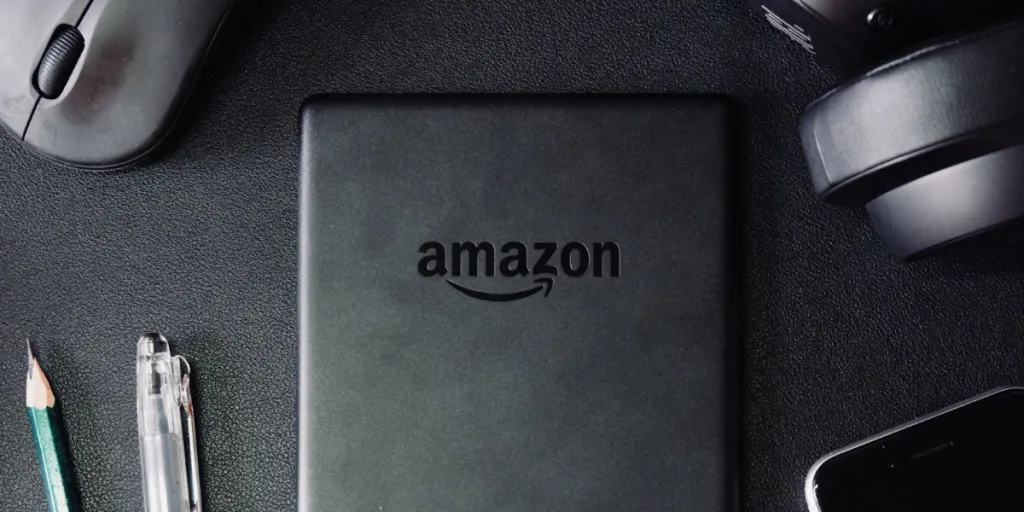There are lots of reasons why brands make the switch to a new email service provider (ESP). It’s often related to increasing costs, or confusing dashboards that can overwhelm you every time you create a campaign.
It could be that you don’t receive 1-on-1 support that you need, or that you’re paying for features you actually won’t use.
However, whatever the reason for switching email marketing platforms is, the move is still likely to have an impact on your email deliverability.
That’s right: I’m talking about how many of your emails actually make it to your subscribers’ inboxes (and not the spam folder).
In today’s article, we’ll go over the steps you should take to make sure you get great deliverability on your new ESP.
The impact of changing platforms on your deliverability
Moving to a new ESP will always affect your deliverability. That’s because you can’t transfer your sending reputation from your old platform to your new platform when you make the switch.
As a sender, success is tied to:
- Your sending IP address – the IP address you use for email marketing is provided by your email marketing platform, so it can’t be taken with you
- Your sending domain – for example, yourstore.com is usually your website domain, but there are some reasons why you should have a separate sending domain like email.yourstore.com
- Your from email address – your sender’s domain should match your email address, such as hello@yourstore.com
Any brand sending emails should have their sender’s name, domain name, and website domain matching in order for ISPs to treat them as legitimate senders. Therefore, when you change your sending IP address, the ISPs that you use to send your email campaigns will notice the change.
In addition, all ISPs check this because their subscribers are on different email platforms, such as Gmail, Hotmail, Yahoo, AOL, etc. More precisely, the subscribers’ ISPs are checking the domain, IP and sender’s email, but not the sender’s ESP.
How it works with Gmail
Gmail is the most advanced ISP out there, and also the most popular for subscribers.
For Gmail, however, the reputation of your sending IP address is not as important as the engagement metrics. They are capable of blocking or limiting specific senders on a shared domain without punishing other senders on the same domain.
In total, Gmail’s hierarchy is:
- engagement
- domain reputation
- IP reputation
When you’re sending from a new IP address on your new ESP, Gmail will sometimes place your emails in spam and watch to see if your subscribers will look for these emails (because engaged subscribers will normally do that).
When sending to a large number of subscribers that are not really engaged, it’s likely that the majority are not going to look for your emails, and therefore the ISPs will start to treat you as a spammer.
This usually happens when you send to a large number of customers at once without having done a reputation warmup. It can also cause a decline in the open and click rates you were accustomed to in your previous email marketing system.
How Omnisend helps improve your deliverability
The way deliverability works can be complex, but luckily, there’s no cause for alarm.
At Omnisend, for example, we have many features and services to help brands that have just switched over ensure they have great deliverability.
List cleaning services
List cleaning is a quick and easy solution, helping brands save money.
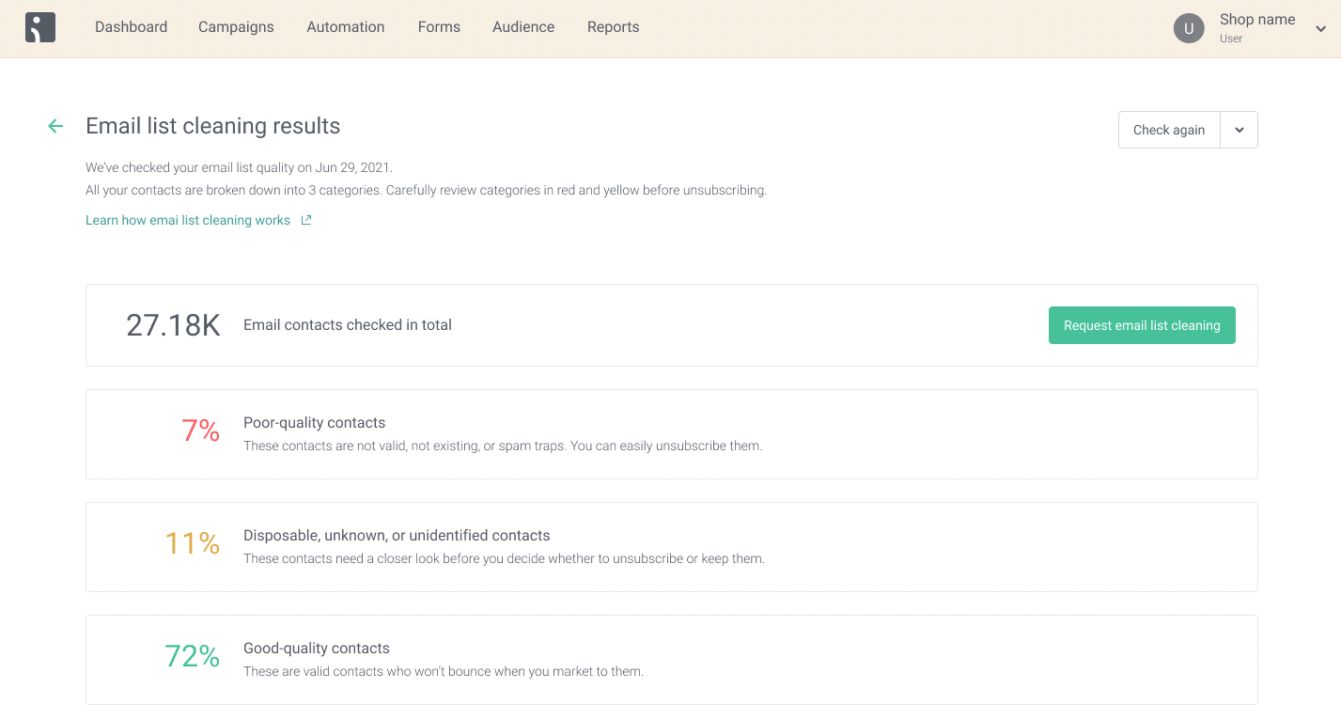
It works by checking your email list for low-quality contacts, misspelled email addresses, disposable emails and spam traps, which are fake email addresses used by ISPs to catch spammers.
Generally, it’s easier to prevent spam traps than to get rid of them. That’s why it’s important to also
- apply double opt-in (a.k.a. confirmed opt-in), in which new subscribers need to click on a link in their email to confirm their subscription
- use a sunsetting policy, where inactive contacts are placed in a separate workflow and sent reactivation emails. If they remain inactive, they are gradually removed
Warm-up process
Reach better email deliverability rates by gradually increasing send volumes to build your sender’s reputation. The warmup is not only about sending to increasing amounts of subscribers, but also sending to those who are most engaged.
At Omnisend, each store gets a unique warmup plan and your dedicated Customer Success Manager can take you through this process.
Returning customers will need to warm up again, since it takes around three to four weeks of inactivity for a domain and IP to reset its reputation.
If you have this kind of period of inactivity, it’s best to re-do the warmup procedure.
Custom sender domains
A sender domain is where you send your emails from—the part that comes after @ in your email address (you@yourstore.com). A custom domain improves email deliverability and makes you look more professional.
You can also use subdomains, such as @info.storename.com, @news.storename.com, @email.storename.com, etc.
By default, campaigns are sent from shared domains. However, custom sender domains are available on all plans and can help support brand authority and authenticate your emails.
Example warmup plan for Omnisend customers
At Omnisend, we’ve created an onboarding success plan that we use as a checklist for new brands joining our platform.
This is broken down into seven phases, with the first three phases focused squarely on getting started with great deliverability:
| Step/ Phase | Agenda item |
| 1 | Connect your store, Import All Contacts & Domain Signature |
| 2 | Warm Up Plan & List Cleaning |
| 3 | Campaign Creation & Deliverability Best Practices |
| 4 | Welcome Series |
| 5 | Sign up Forms & Compliance |
| 6 | Abandoned Cart |
| 7 | SMS & Web Push Notifications |
How to warm up with Omnisend
The Omnisend team has helped countless clients improve their sender reputation with IP warmup, either when they’re just starting with Omnisend, or they’ve made some changes that impacted their deliverability.
We’ll look at what a warmup with Omnisend would look like. But first: how can you determine whether you need a reputation warmup at all?
How to know if you need a reputation warmup
Because of the way that ISPs view new sender IP addresses, it’s always a great idea to do a reputation warmup. This will help show ISPs that you have good intentions with your email newsletters, and you won’t be exhibiting any spammer-like behavior.
Omnisend’s Customer Success Managers strongly advise that new clients complete warmup procedures even if they’re on a shared domain, unless they have a very small audience.
Reputation warmup at Omnisend
Warming up an email domain consists of gradually increasing the volume you’re sending out each day. Your sending reputation will go up and you will appear as a reliable sender to inbox providers and spam filters.
There are several factors and updates that make reaching the inbox more difficult. Therefore, it’s recommended to apply different tactics for your warmup. Normally, it would be good to start from a slow warmup (e.g., sending batches of emails every other day), but it depends on each customer’s case and circumstances.
At Omnisend, you’ll see the warmup option under Reports > Deliverability:
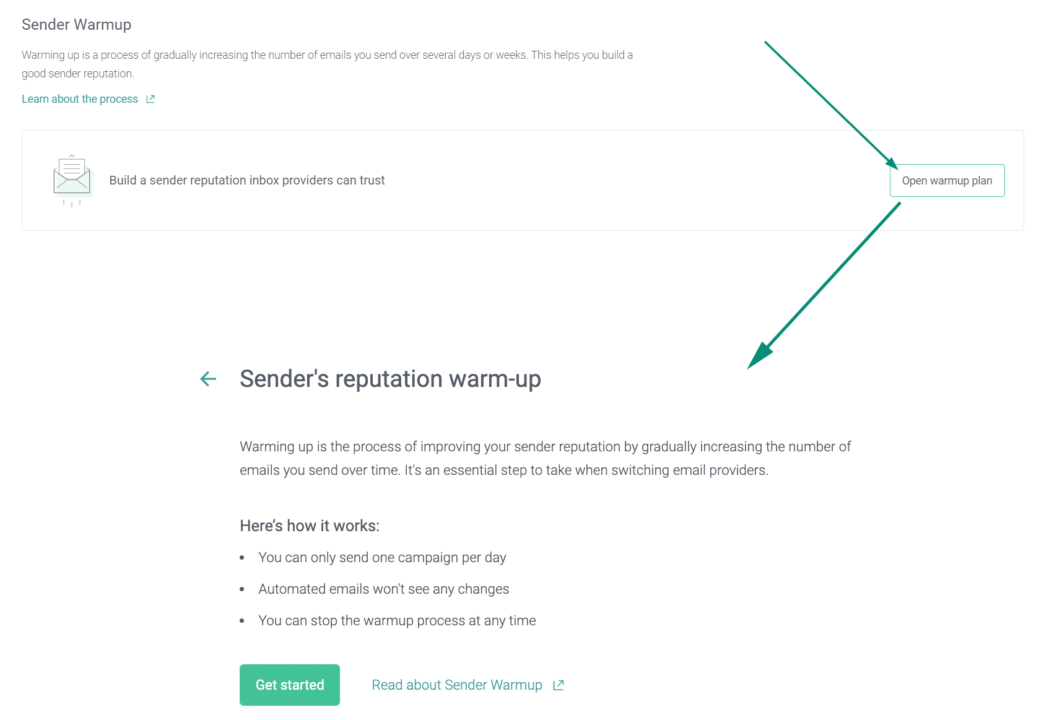
Generally, with a slow warmup, you’ll have a schedule similar to the table below:
| Campaign | Volume | Recommended audience |
| Campaign 1 | 5,000 | Placed order once in the last 7 days |
| Campaign 2 | 7,000 | Placed order once in the last 14 days |
| Campaign 3 | 10,000 | Placed order once in the last 21 days |
| Campaign 4 | 13,000 | Placed order once in the last 30 days |
| Campaign 5 | 16,000 | Placed order once in the last 45 days |
However, each store will get a unique warmup plan based on their subscriber count. This is automatically calculated and, depending on your store, you could have between three and 25 steps in your warmup plan.
It’s important to note that you can start the warmup process only if you have about 20,000 subscribers in your contact list.
Wrap up
Email warmup is not something you should skip or take lightly.
Regardless of your brand’s status, if you’ve got a new IP address, domain, or subdomain, you’ll most likely be viewed as a new sender.
And do you know who changes IPs often? Spammers. If you don’t want to be viewed as a potential spammer, you’ll need to think about reputation warmup.
Keep in mind:
- If people don’t want your mail, your reputation suffers. That’s why you should send to customers who expect to hear from you and are interested in your products.
- Double opt-ins (a.k.a. confirmed opt-ins) are a must. Those are valued the most.
- ISPs trust engagement metrics from their users. No brand will get special treatment over another.
- The reputation of your own signed domain can follow you; however, ISPs like Gmail use the domain’s reputation combined with the IP’s reputation. Gmail is the most advanced ISP out there. Follow the warmup process to ensure a good reputation.
- Reputation warmup is not only about sending to increasing amounts, but also to those who are most engaged, especially at the very beginning of the process.
With the right mindset and a plan in place, you can make the move to your new email marketing provider a smooth process.
Source from Omnisend
Disclaimer: The information set forth above is provided by Omnisend independently of Alibaba.com. Alibaba.com makes no representation and warranties as to the quality and reliability of the seller and products.