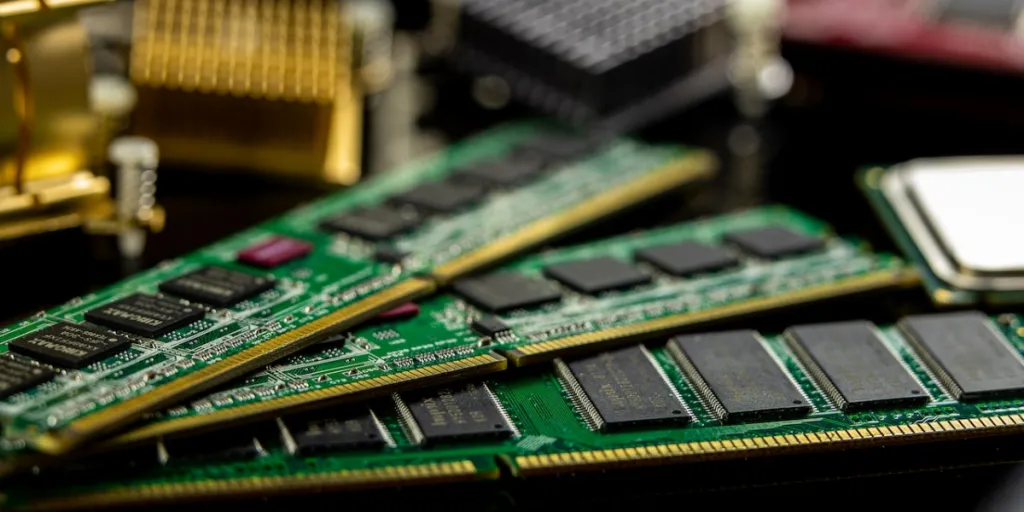The heart of computing prowess lies within the system’s memory: random access memory, or RAM for short. As we navigate tasks that demand improved performance, transitioning from DDR4 to DDR5 RAM marks a pivotal moment. In this blog, we dive into RAM technology, pitting the established DDR4 against the latest in computer memory innovation, DDR5. But first, let’s talk about what RAM is and how important it is to a computer’s functioning.
Table of Contents
The importance of RAM in computer systems
Understanding DDR4 and DDR5 RAM
Performance metrics comparison
Compatibility and upgrading considerations
Power efficiency and consumption
Gaming performance
Market availability and pricing
Are there enough customers who want to update to DDR5?
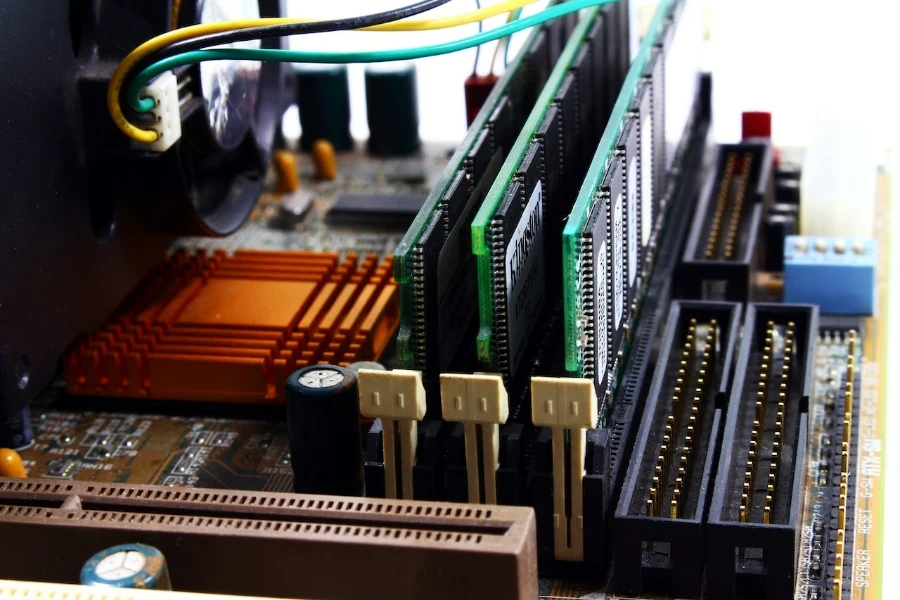
The importance of RAM in computer systems
Random access memory (RAM) plays a crucial role in computer systems by providing a fast and temporary storage space that enables quick access to data for the central processing unit (CPU) and other components. It serves as a bridge between slower, long-term storage devices like hard drives or SSDs and the CPU, facilitating efficient data processing.
The function of RAM in computer systems
- Data storage and accessibility: RAM stores data the CPU needs to access quickly during tasks. Unlike hard drives with slower read and write speeds, RAM allows for rapid data retrieval and modification.
- Faster application performance: When you open an application or file, they’re first loaded into a computer’s RAM. The CPU can access this data much faster than if it had to retrieve it from a hard drive, resulting in snappier application launches and smoother multitasking.
- Multitasking: RAM enables your computer to handle multiple tasks simultaneously. Each open application, tab, or process occupies a portion of the RAM, allowing the CPU to switch between them swiftly without relying heavily on slower storage devices.
- Caching: RAM caches frequently used data, reducing the need to fetch information from slower storage, improving overall system responsiveness and speeding up tasks.
- Gaming performance: Modern games require substantial data to be loaded quickly for smooth gameplay. Sufficient RAM ensures that game assets, textures, and other data are readily available, preventing stuttering or delays during gameplay.
- Video and image editing: RAM is crucial for video and image editing software. Large media files can be loaded into RAM for real-time editing, reducing lag and improving the efficiency of complex tasks.
- Virtual memory: RAM is closely tied to virtual memory, which uses a portion of the hard drive or SSD as an extension of physical RAM. When physical RAM is fully utilized, the system uses virtual memory to store less frequently used data temporarily.
- Operating system performance (OS): The operating system and its background processes also use RAM. A sufficient amount of RAM ensures the operating system (OS) can run smoothly while accommodating user applications.
- Web browsing: RAM stores data from open browser tabs. More RAM allows more tabs to be open simultaneously without causing the computer to slow down.
In essence, RAM is a high-speed workspace for the CPU and other components, allowing for efficient data manipulation and processing. The amount of RAM in a system directly impacts its overall performance and ability to handle demanding tasks. As software and applications become more resource-intensive, having sufficient RAM becomes crucial for ensuring a smooth and responsive computing experience.

Understanding DDR4 and DDR5 RAM
Double data rate 4 (DDR4) and double data rate 5 (DDR5) are two generations of RAM technology. While both serve the same fundamental purpose – providing high-speed data storage and retrieval for the CPU – they come with distinct improvements and advancements.
DDR5 RAM is the latest generation of memory technology, building on the strengths of its predecessor while introducing significant enhancements. DDR5 offers improved performance, increased data transfer rates, and advanced features that cater to the demands of modern computing. But does that mean consumers should invest in this new technology now? To answer that, let’s first look at the differences and performance metrics of DDR4 versus DDR5.
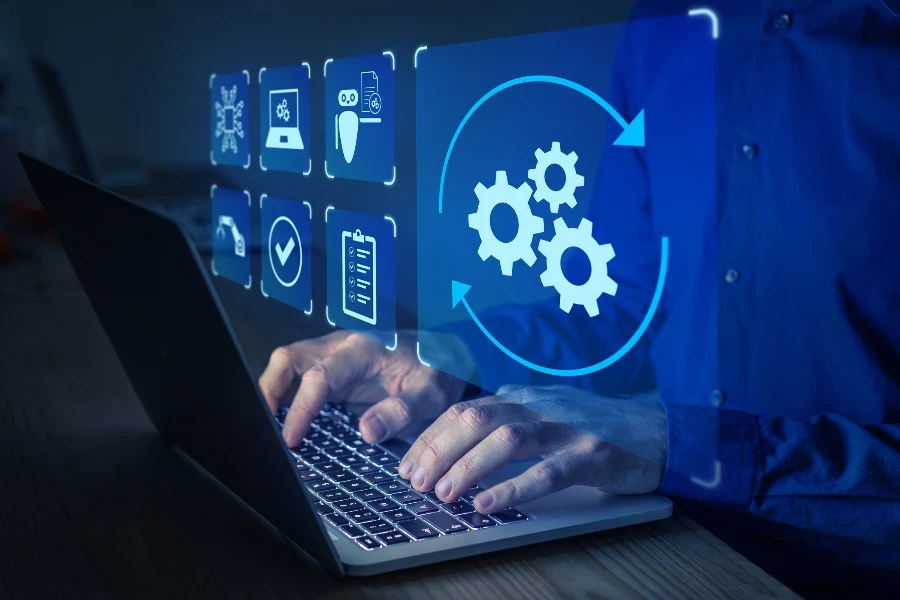
Performance metrics comparison
Here we’ll compare the DDR4 and DDR5 performance metrics, so you can make the most informed decision and help consumers decide which RAM is best suited for them.
Speed and bandwidth
Clock speeds and data transfer rates are critical parameters that determine the performance and capabilities of DDR4 and DDR5 RAM technologies. DDR5 offers significantly higher data transfer rates compared to DDR4. With faster clock speeds and improved signaling techniques, DDR5 achieves higher bandwidth, enabling quicker data access and manipulation.
| DDR4 | DDR5 | |
| Clock speeds | Typically operates at clock speeds ranging from 2133 MHz to 3200 MHz, with some high-end modules reaching speeds of around 4000 MHz through overclocking. | 4800 MHz, but up to 8400 MHz or more in certain cases. |
| Data transfer rates | 2133 to 3200 MT/s (million transfers per second), corresponding to a theoretical maximum bandwidth of approximately 17 to 25.6 GB/s (gigabytes per second) for a single-channel configuration. | 4800 MT/s, and can go beyond 8400 MT/s. This corresponds to a theoretical maximum bandwidth ranging from approximately 38.4 GB/s to over 67.2 GB/s for a single-channel configuration. |
The increased clock speeds and data transfer rates of DDR5 compared to DDR4 contribute to its enhanced performance, enabling quicker data access, faster application launches, and improved multitasking capabilities. However, to achieve these higher speeds and harness the benefits of DDR5 technology fully, you are likely to require compatible motherboards and proper system configurations.
Memory capacity
DDR5 offers a significant memory capacity advantage over DDR4, with modules reaching up to 512GB compared to DDR4’s 64GB limit. Despite this, current processors can usually handle up to 128GB of DDR4 memory distributed across two to four DIMM modules.
While current CPUs, like Intel’s 12th and 13th-gen processors, as well as AMD’s mobile 6000-series and desktop 7000-series processors support up to 128GB of DDR5 memory, it is anticipated that future consumer CPUs will eventually fully utilize DDR5’s capacity.
Latency
Latency is the delay between task initiation and completion. In RAM, the time taken to respond to data requests is measured in nanoseconds or clock cycles. Lower latency boosts tasks like gaming and multitasking, enhancing CPU data retrieval, application loading, and user satisfaction. It reduces input lag in gaming and improves content creation, elevating system responsiveness and overall performance.
DDR4 has a crucial advantage over DDR5 in terms of lower latency. RAM temporarily stores a computer’s CPU, allowing rapid access to frequently performed tasks. Lower latency leads to quicker CPU access to stored instructions in RAM for task execution. Total latency is determined by both DIMM module speed and column address signal (CAS) latency. CAS latency is preferable at lower values.
For example, a DDR4-3200 CL20 module possesses a CAS latency of 20. In contrast, most DDR5 modules feature a CL40 CAS latency, offsetting the benefits of DDR5’s higher clock speeds. This means that although DDR5 completes tasks more rapidly, the RAM takes longer to realize it needs to execute a task. Consequently, DDR4-3200 CL20 RAM exhibits snappier performance than a DDR5-4800 CL40 module.
It’s important to note that while lower latency is generally better, the impact of latency on overall system performance can vary based on the specific workload. Some tasks are more sensitive to latency than others.
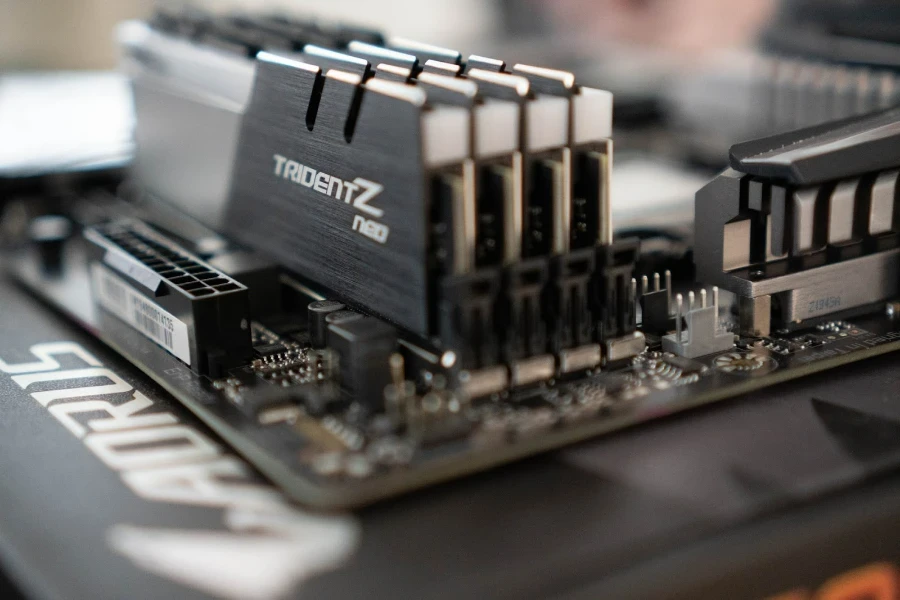
Compatibility and upgrading considerations
The first and most important compatibility question is: Can DDR5 and DDR4 RAM coexist in the same system?
No, DDR5 and DDR4 RAM modules are not compatible with each other, and they cannot coexist in the same system. The physical and electrical differences between DDR5 and DDR4 prevent them from being used together.
The memory slots on a motherboard are designed specifically for either DDR5 or DDR4 modules. DDR5 RAM has a different physical layout, pin configuration, and voltage requirements than DDR4 RAM. Attempting to install DDR5 RAM in DDR4 slots, or vice versa, would likely result in physical incompatibility and potential damage to the RAM or the motherboard.
Those who want to upgrade to DDR5 RAM must ensure that their motherboard supports DDR5 and has the appropriate DDR5-compatible memory slots.

Power efficiency and consumption
DDR5 RAM is designed to be more power-efficient than DDR4 RAM, using approximately 20% less power at 1.1V. The lower operating voltage, on-die voltage regulation, and fine-grained power management contribute to enhanced energy efficiency. This greatly benefits 24/7 enterprise servers and helps preserve laptop battery life.

Gaming performance
At this point, there isn’t a significant improvement of the DDR5 over the DDR4 for gaming, at least at 1440p resolution. Modern processors and memory are sufficient for gaming as graphics card tend to be the bottleneck to seeing significant improvements. So, upgrading isn’t likely necessary for gamers unless they have very high-end computers with powerful graphics cards, such as the Nvidia GeForce RTX 4090.

Market availability and pricing
DDR4 RAM, having a decades-long presence, costs roughly 50% less than similar-capacity DDR5 kits due to its established market. Moreover, DDR5-compatible motherboards are pricier than DDR4-only ones.
Over time, both DDR5 kits and compatible parts are expected to decrease in price. However, DDR4’s cost advantage will likely persist due to growing affordability as DDR5 gains prominence.
Are there enough customers who want to update to DDR5?
Whether it’s worth upgrading to DDR5 RAM depends on a few factors:
- Current system: For consumers with relatively new systems with DDR4 RAM and powerful components, the benefits of upgrading to DDR5 might be marginal, especially for gaming. DDR4 RAM is still capable and can provide satisfactory performance in most scenarios.
- Use case: For those using memory-intensive applications like video editing, 3D rendering, or simulations, the increased bandwidth and potential performance improvements of DDR5 might be more noticeable and beneficial.
- Future-proofing: For those building a new system or planning an upgrade and want their system to remain relevant for several years, DDR5 could be a good investment. As software and applications become more demanding, having DDR5 could provide better performance longevity.
- Platform compatibility: Consider whether the consumer’s current or planned CPU and motherboard support DDR5. It’s essential to ensure the new RAM is compatible with their system.
- Cost: DDR5 RAM might be more expensive initially due to its newness and limited availability. Factor in the price of upgrading and weigh it against the potential performance gains.
- Overall system balance: Remember that system performance is a balance between various components, including CPU, GPU, storage, and RAM. Upgrading one component might not lead to significant improvements if other components prove to be bottlenecks.
For consumers with a specific use case that benefits from increased memory bandwidth or if they’re building a new system, upgrading to DDR5 could be worth considering. However, for those with a relatively recent system or one that they use mainly for gaming, the benefits of DDR5 might be less compelling, especially given potential cost considerations.