With a market share of 2.76%, WooCommerce is the most popular site for ecommerce businesses. The platform integrates seamlessly with WordPress to allow entrepreneurs to create ecommerce stores and sell their products or services online.
Ecommerce store owners can use both these platforms without paying a cent, so you could be wondering which WooCommerce pricing elements we’re talking about.
Well, while both WordPress and WooCommerce are free and open-source, their free plans offer limited features. To experience sufficient WooCommerce store growth, you will have to pay for certain add-on features and functionalities.
This is the WooCommerce pricing we’re referring to.
Adding all the features you want to your ecommerce store will not be cheap. However, if you know the true cost of WooCommerce beforehand, you can plan accordingly.
Read on to discover the key expenses involved in launching a WooCommerce store and figure out the expected WooCommerce pricing.
WooCommerce pricing explained
As you prepare to launch your ecommerce store, you may have several questions on your mind such as “How much does WooCommerce cost?” and “is WooCommerce free?”
While WooCommerce is a free WordPress plugin you can use to start your online business, you will incur some costs to give your store unique features and capabilities.
Every ecommerce business has unique needs and requirements. As an ecommerce business owner, you should identify your store’s unique needs and find the WooCommerce plugins that provide those functions.
For example, you may need a specific WooCommerce theme to showcase your products in a certain way. You may also need a plugin to enable payments on your store. In this case, your WooCommerce pricing is the amount you will pay for these tools.
WooCommerce pricing varies from store to store as each store uses different themes and plugins.
That said, the actual cost of launching your own WooCommerce store may include the costs for the following:
- Hosting
- Domain name
- Themes and templates
- Necessary native extensions (Payment, Shipping, etc.)
- Marketing, SEO, and analytics app integrations (not necessary but very important)
- Security
We will examine each of these expenses to help you figure out how much you need to start your online business.
You can choose to design your store yourself and pay for all these WooCommerce costs. But if you don’t have the time, you can hire a WooCommerce developer to create the store for you.
WooCommerce pricing: hosting and domain name
Hosting and domain name are two crucial things you need to consider when setting up your ecommerce store.
Your online shop needs some space internet for it to be accessible online, and that’s what web hosting helps you accomplish. As such, hosting for WooCommerce store is one of the key WooCommerce pricing components you cannot avoid when starting an online store.
To host your online store on the internet, you first need to identify a reliable web hosting service provider. There are hundreds of options when it comes to hosting for WooCommerce, and this is where things get tricky.
To ensure you’re making the right decision, consider the following factors when choosing your web hosting service provider:
- Speed – A web hosting service should be fast to help you serve your customers quickly and reduce WooCommerce cart abandonment rates.
- Uptime – The host servers should be up most of the time to ensure customers can always find your WooCommerce store when they open your link.
- Security – Your web host should provide advanced protection from malware and other attacks to keep your ecommerce store safe.
- Customer service – You should be able to reach your hosting service provider 24/7 when you need support.
- Scalability – The hosting provider should give you the option to upgrade your plan as your ecommerce store grows.
Based on these factors, the best hosting providers we recommend for your WooCommerce store are:
- Siteground
- Dreamhost
- Bluehost
The servers of these hosting providers are always up and running. This will ensure your WooCommerce store is always online and customers can access it anytime to buy the products they need.
Let’s take a look at the cost of hosting your website with these hosting providers to help you determine your WooCommerce pricing.
Siteground
Starting price – $11.99/month
Dreamhost
Starting price – $2.95/month
Bluehost
Starting price – $9.95/month
After choosing your hosting provider, you need to buy a domain name for your WooCommerce store. This is the name customers will enter in the address bar to reach your online store.
You can buy your domain name from a variety of providers but we recommend the following sites if you want to keep your WooCommerce pricing low:
GoDaddy
Starting price – $4.99 for the first year
Namecheap
Start price – $7.98 per year
- Hosting costs – $56.56 per year (average)
- Domain registration – $6.335 per year (average)
WooCommerce pricing: themes and templates
To effectively engage customers on your online shop, your ecommerce store needs to look neat and professional. Shoppers will not proceed all the way to the ecommerce checkout if your online store isn’t well designed.
That’s why it’s important to take time to make your WooCommerce store elegant and functional. Luckily, you don’t need any coding skills to achieve that. All you have to do is install a WooCommerce theme to give your online store a professional look.
WordPress and WooCommerce have plenty of themes you can choose for your online shop. These themes fall into two key categories.
1. Free themes
There are many free ecommerce themes you can use to build your online store. While installing free themes on your ecommerce store is one way to keep your WooCommerce pricing low, these themes don’t offer enough customization options.
The figure below is an image of one of Storefront, which uses one of the WooCommerce free themes.
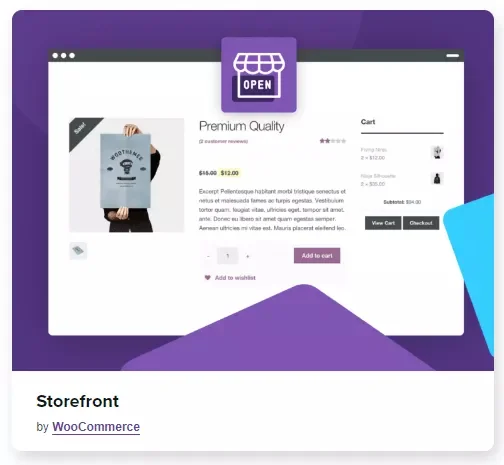
2. Paid themes
You should invest in a paid WooCommerce theme if you want to scale your online store. WooCommerce offers customized themes you can buy to give your store a more personalized look.
There are many reasons to invest in a paid theme. These include:
- Better functionality
- Better customization
- Better customer service
These enhanced features will give your ecommerce store that “X” factor that will make your shop stand out from the crowd. This will result in more traffic and eventually more sales for your ecommerce store.
The price range for paid WooCommerce themes is between $38 to $140 per year.
The image below shows a paid theme for WooCommerce. The theme costs $79 per year.
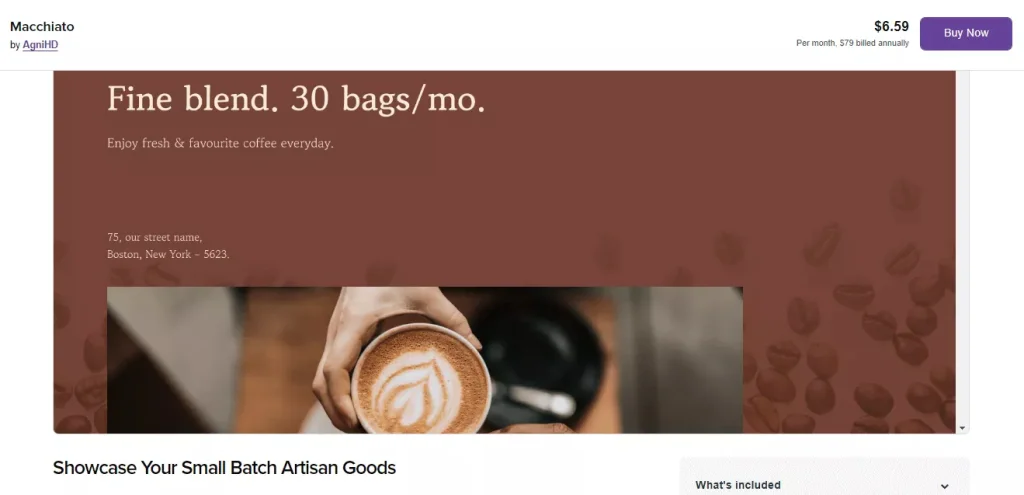
WooCommerce theme pricing – $89 per year (average)
WooCommerce pricing: native extensions
Native extensions are WooCommerce-specific features that perform certain functions on your online store such as displaying shipping options and accepting payments.
These extensions are valuable additions to your store and we’re going to discuss the WooCommerce costs associated with them.
Payments
When customers shop in your store, you need a way to accept payments for the products they buy. Payment gateways on WooCommerce allow you to provide customers with multiple options to pay for their products.
The most basic option for your WooCommerce store is WooCommerce payments. This gateway allows you to manage payments from your WooCommerce dashboard.
WooCommerce usually doesn’t charge setup and monthly fees. However, ecommerce owners pay a small fee for each transaction on their online store.
Payments made by a US-issued credit or debit card attract a fee of 2.9% + $0.30 for every transaction. There’s an additional charge of 1% for payments made using cards issued out of the US.
WooCommerce payments cost – 2.9% + $0.30 for every transaction
Shipping
Unless you’re offering downloadable content, you need to deliver the products customers buy from your ecommerce store. Shipping allows you to sell to people from all over the world by helping you deliver products to the customers’ addresses.
When customers buy from your online shop, they expect their products to arrive on time and in the best condition. You will miss the chance to win repeat customers when your products get to your customers late and damaged.
That’s why it’s important to get the best shipping service for your online store. Luckily for you, there are many shipping plugins available to ecommerce store owners today.
The WooCommerce shipping extension is a great choice for your ecommerce shipping needs. This free extension connects with USPS and lets you print shipping labels from your WooCommerce dashboard, thus keeping your WooCommerce pricing low.
If you want enhanced shipping functionalities, you can get other native shipping extensions, such as:
- WooCommerce Table Rate Shipping – It allows you to set multiple shipping rates based on location, weight, price, or product count. Cost – $99 per year.
- WooCommerce Shipment tracking – It allows you to provide customers with a simple way to track their orders. Cost – $49 per year.
- WooCommerce Distance Rate Shipping – This allows you to calculate shipping rates based on the time taken for a shipment to reach the customer. Cost $79 per year.
Average WooCommerce shipping cost – $227 per year
Additional important native WooCommerce extensions
WooCommerce also offers other native extensions that help online store owners in specific ways, such as:
WooCommerce Product Recommendations – Provide smarter product recommendations to your customers. This can be in the form of WooCommerce upsells and cross-sells that motivate customers to spend more money on your store.
Cost – $79 per year
The image below shows product recommendations added with the product recommendations extension.
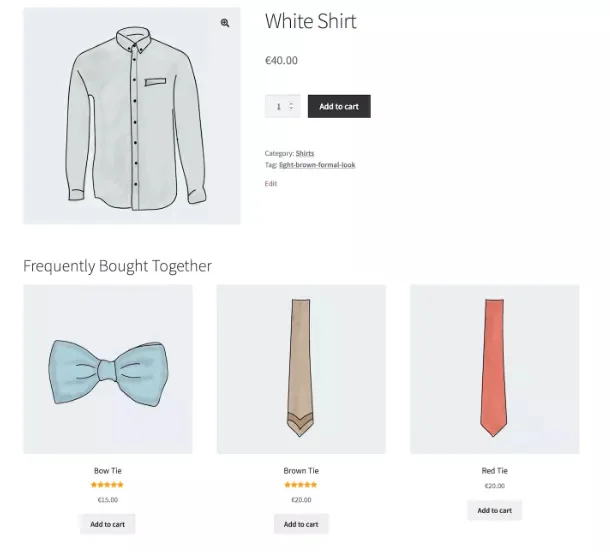
WooCommerce Bookings – Allow customers to make reservations and book appointments without leaving the site. The extension fills up your digital calendar accordingly.
Cost – $249 per year
WooCommerce Subscriptions – Offer subscription-based products to your customers with recurring payments. Subscription payments make it easy to track and manage your revenue.
Cost – $199 per year
WooCommerce pricing: marketing third-party apps integrations
After adding essential features to your WooCommerce store, you need to go one step further and add marketing integrations that will help you grow your WooCommerce store.
These third-party apps will increase your WooCommerce pricing, but they are absolutely necessary if you want to reach more customers. The apps will help you promote your products, capture genuine leads, and build a loyal user base.
Let’s take a look at some of the marketing extensions you need to grow your WooCommerce store.
Omnichannel marketing
Email marketing and SMS marketing are powerful marketing channels for ecommerce businesses. The right tool, such as Omnisend, allows you to send order confirmations, abandoned cart reminders, sales notifications, and other messages to drive conversions through your store.
Omnisend offers a WooCommerce plugin that integrates WooCommerce with your mailing list. The plugin has a free plan for users, but you may want to upgrade to one of the paid plans to access more advanced features.
For example, the Standard plan allows you to reach up to 500 contacts with 6,000 emails and 60 SMS per month. The Pro plan is ideal for high-volume senders, allowing you to send unlimited emails as you can see in the image below.
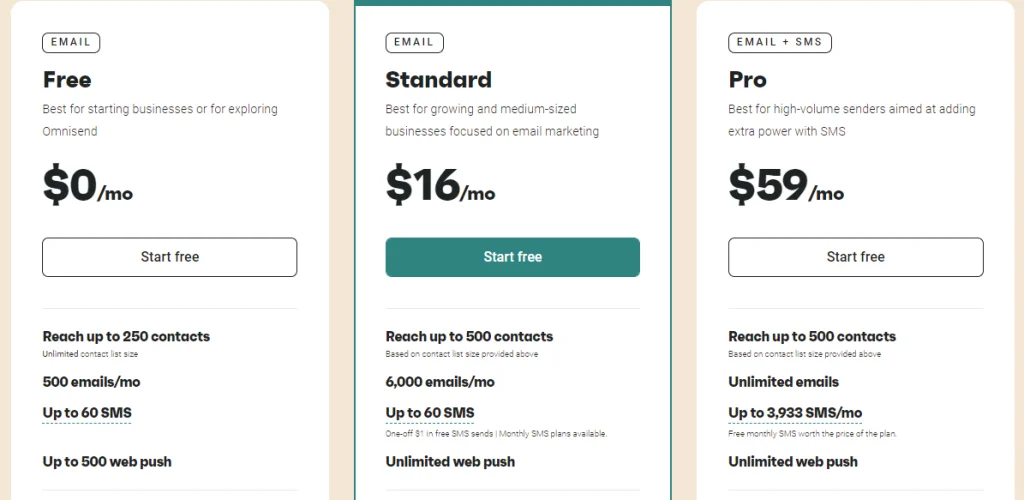
SEO
Yoast is one of the best WooCommerce extensions for growing your online business. The All-in-one SEO plugin will help your website appear in search results by providing suggestions for the right keywords and phrases to use for your web content.
As you can see in the image below, Yoast SEO costs $79 per year and is currently the most popular tool for WooCommerce SEO.
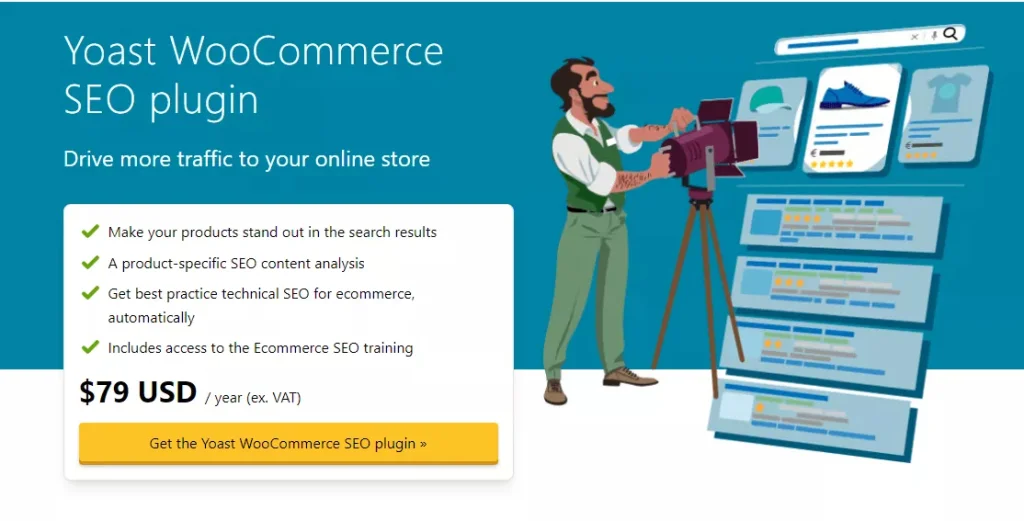
Analytics
Google Analytics is a free plugin for WooCommerce. The plugin provides rich marketing insights that will help you grow your business.
You can use Google Analytics to achieve the following:
- Track the movement of users from the product page to checkout
- Identify the marketing channels that bring the most traffic
- Monitor customer behavior on your website
- Analyze sales performance
Insights from the analysis will give you an accurate picture of the performance of your WooCommerce store and help you plan ahead.
- Omnisend – $192 per year
- Yoast – $79 per year
- Google Analytics – free
WooCommerce pricing: website security
Another important WooCommerce pricing element you need to pay attention to is security. Your WooCommerce store will be loaded with private client data, transaction details, and payment information, and you have to keep this data private and secure.
Modern consumers also care about the security of their data and will only buy from a store that’s 100% secure. To give customers assurance that their data is safe with you, you need to invest in the security of your WooCommerce store.
Web hosting service providers offer basic SSL certificates with their plans. However, you will need more than this to ensure the security of your online store.
Installing an advanced security plugin on your WooCommerce store is important as it will protect your data from being compromised. It will also provide malware protection and ensure all safety procedures are present.
This will protect your site from hackers and prevent sensitive client data from getting into the wrong hands.
There are free and paid security plugins you can get for your WooCommerce store. It’s not advisable to cut costs on this front as it comes with many consequences. We recommend going for a security plugin that comes with advanced security features.
Security – $60 per year (on average)
WooCommerce pricing: developer fees
It takes a lot of time and effort to set up an ecommerce store. That’s why, you may feel the need to hire a developer, but it’s not necessary.
Most of these tools are simple to use and you can set them up by watching simple tutorials or reading product manuals. And when you get stuck somewhere, you can call the customer service number for assistance.
But if you’re pressed for time or are not confident to do things on your own, you can always hire a developer. Bear in mind that developers are expensive and this will increase your WooCommerce pricing.
The fees for hiring a WooCommerce developer start from $10 per hour and can reach up to $100 per hour, depending on the type of ecommerce store you want.
Developer fees – $1550 – $6500 (one-time payment)
WooCommerce pricing complete breakdown
The WooCommerce pricing table below summarizes the overall costs of launching a WooCommerce store.
| Necessary WooCommerce costs | |
| Hosting | $56.56/year |
| Domain | $6.335/year |
| Themes | $89/year |
| Native payment extensions | 2.9% + $0.30 for every transaction |
| Native shipping extensions | $227/year |
| Optional but important WooCommerce costs | |
| Email (Omnisend) | $192/year |
| SEO (YOAST SEO) | $79 /year |
| GA | Free |
| WooCommerce product recommendations | $79 /year |
| WooCommerce bookings | $249/year |
| WooCommerce subscriptions | $199/year |
| Developer cost | $1550 – $6500 (one-time payment) |
Wrapping up
Launching an online store with WooCommerce is relatively cheaper compared to other platforms. The platform itself is free but you may have to pay for premium features to add more functionality to your ecommerce store.
Once you are sure of the type of WooCommerce store you want to create, you will know which WooCommerce pricing elements to pay for and which ones to forego.
Source from Omnisend
Disclaimer: The information set forth above is provided by Omnisend independently of Alibaba.com. Alibaba.com makes no representation and warranties as to the quality and reliability of the seller and products.




