While viral comedy skit videos and “dancing moms” may be the first things that come to mind when anyone mentions TikTok, that’s certainly not all this social media platform can offer. It’s also a hub for businesses to get organic traffic that can be used to convert views to sales.
With over one billion active monthly users, the pool of opportunities for brands on this platform is endless. So keep reading to learn how to use TikTok to grow your business, from creating an account and engaging content, to converting users to buyers. And see why businesses looking to gain a competitive edge should capitalize on TikTok for business growth.
Table of Contents
Why businesses should use TikTok
Seven easy steps to use TikTok for business
Boost your brand with TikTok
Why businesses should useTikTok
TikTok currently has over 1 billion active users monthly, from 689 million in July 2020, registering a 45% growth from 2020 to 2022.
This growth is paired with the rise of TikTok shopping, a social commerce feature that allows content creators on TikTok to promote and sell to users. This feature has fueled the growth of social commerce and creates an enabling ecosystem for businesses to thrive.
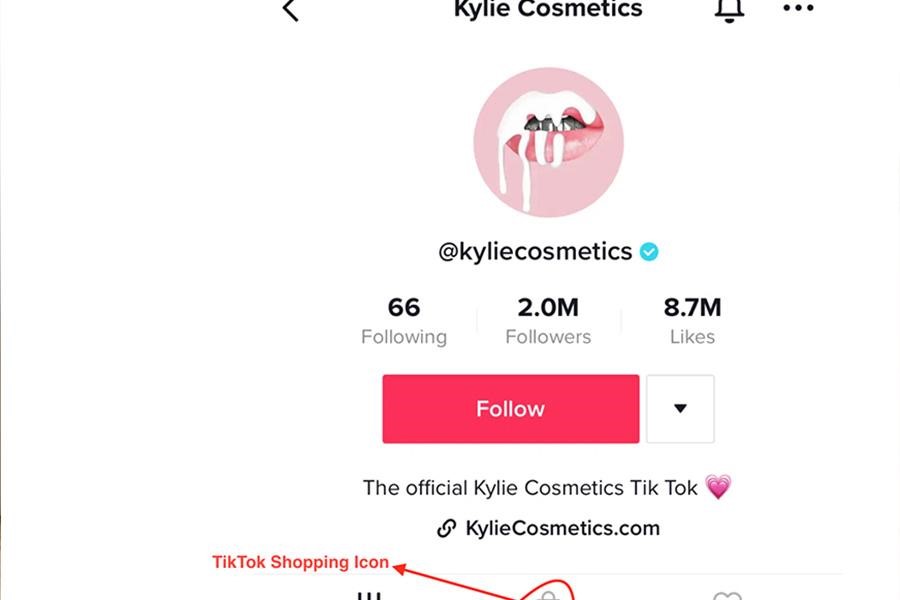
Even though the process of selling on TikTok could be overwhelming at the start, it’s definitely something worth trying — considering the results that big brands are getting from the platform.
Also, TikTok is all about the “viral movement.” So, video content on TikTok is more likely to go viral than on other social media platforms because of the over 1 billion video content views.
Seven easy steps to use TikTok for business
1. Create a TikTok business account
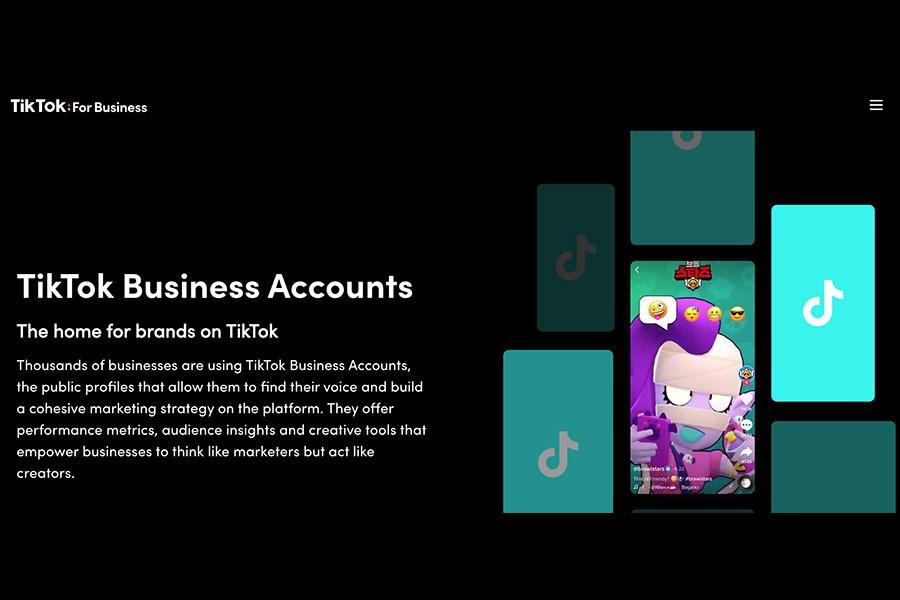
The first step is creating a TikTok business account, not a personal one. But for those who already have a personal account, they can change their account to a business account or create a new one.
Here are the steps needed to create a TikTok business account:
- First, download the app from the Apple Store or Google Play Store.
- After successfully installing the TikTok app, a page will pop up, asking for the seller’s interests. Choose the required interests and click “Next.”
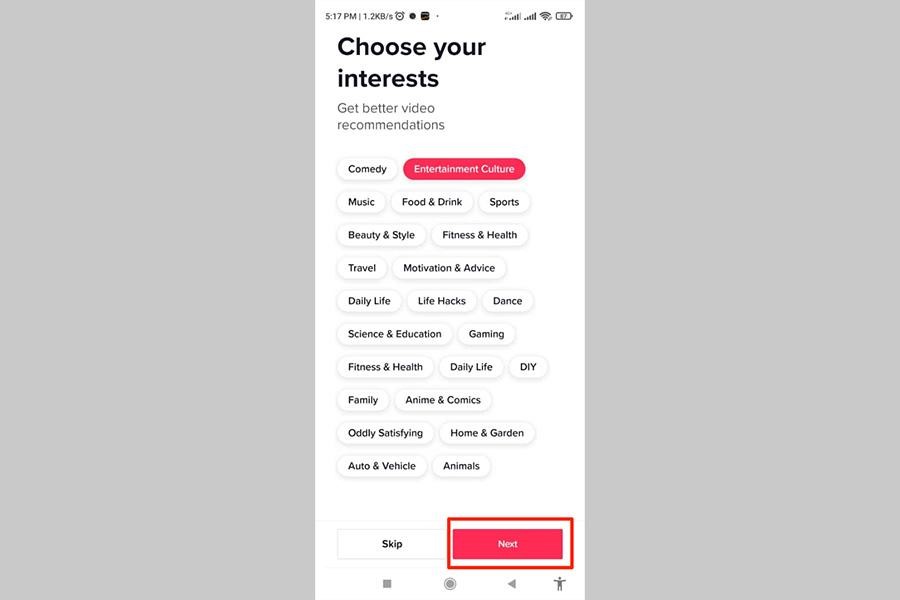
- Then, click “Sign up” and follow the instructions. Afterward, register with a valid email address or phone number, Facebook, Gmail, or Twitter account.
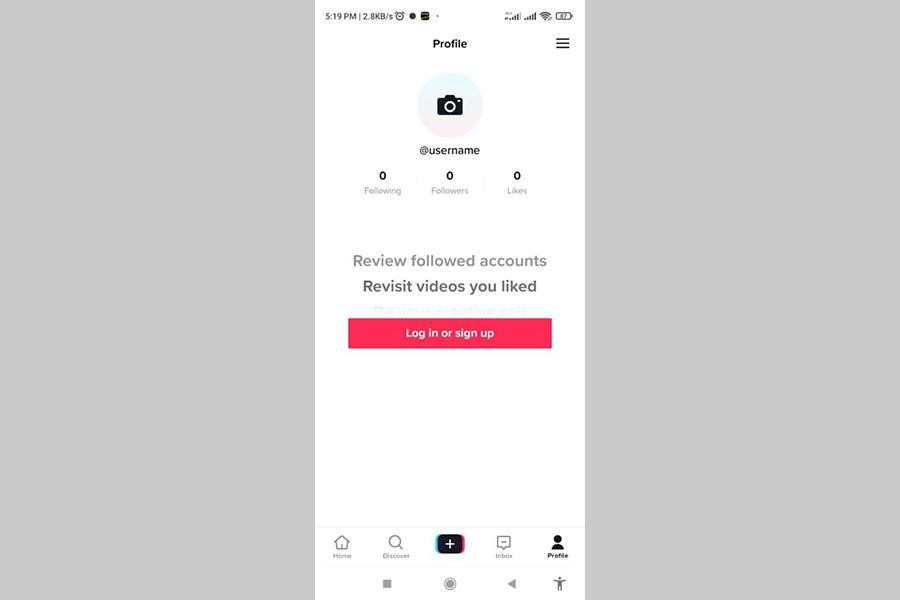
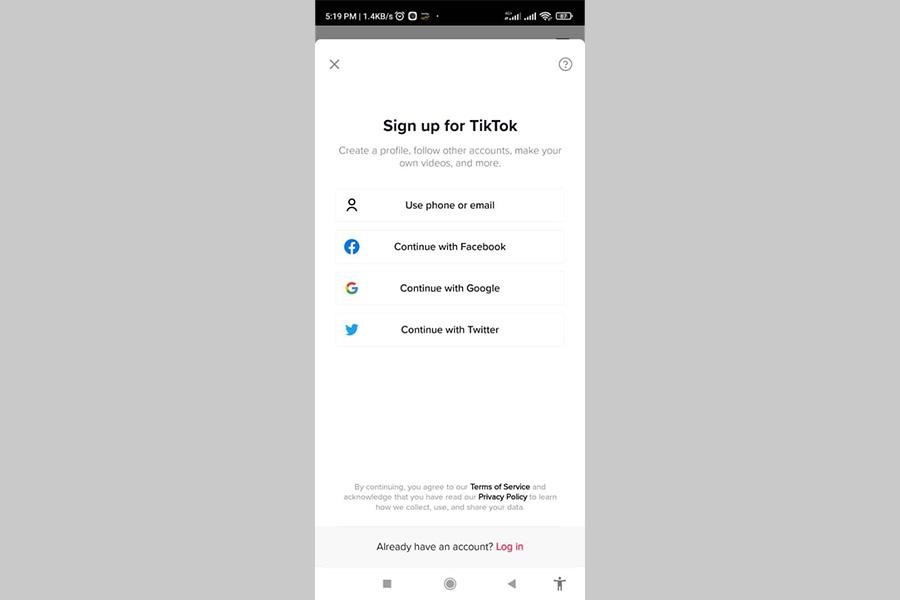
- Use your preferred option. For this article, Google was the preferred option. When registration is complete, the profile page will pop up, showing three lines at the top right corner. Click it to get options for creator tools or settings. Select “Settings and privacy.”
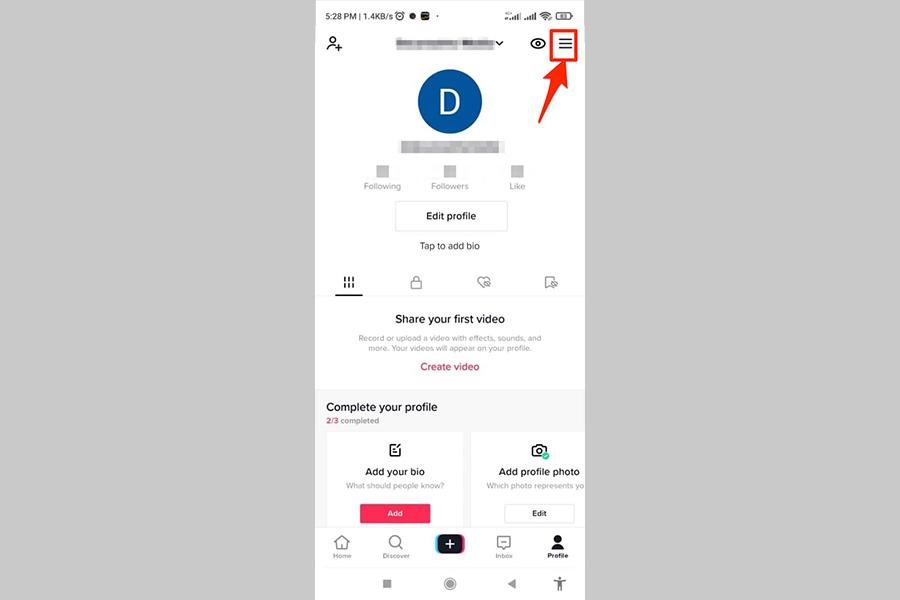
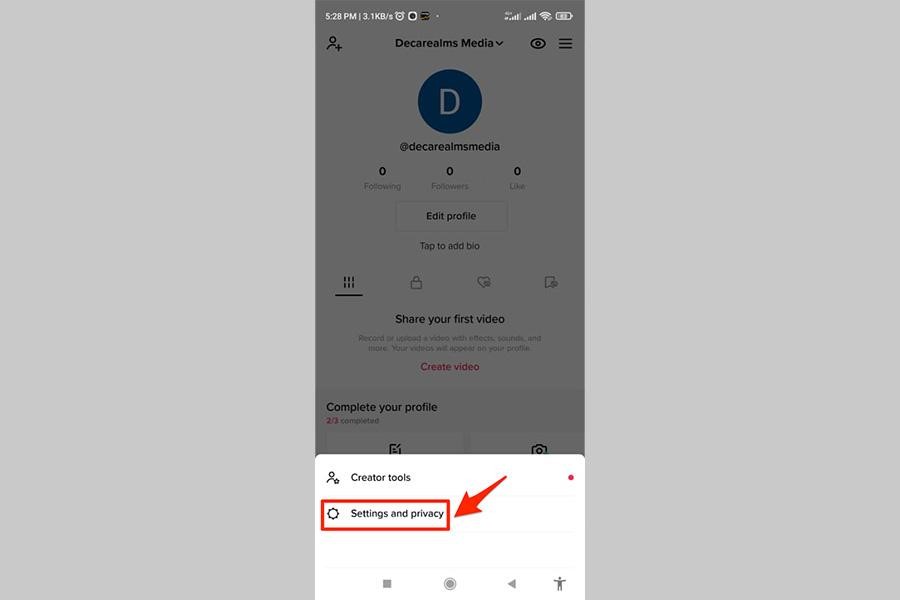
- After the “Settings and privacy” page, click the “Manage account” button.
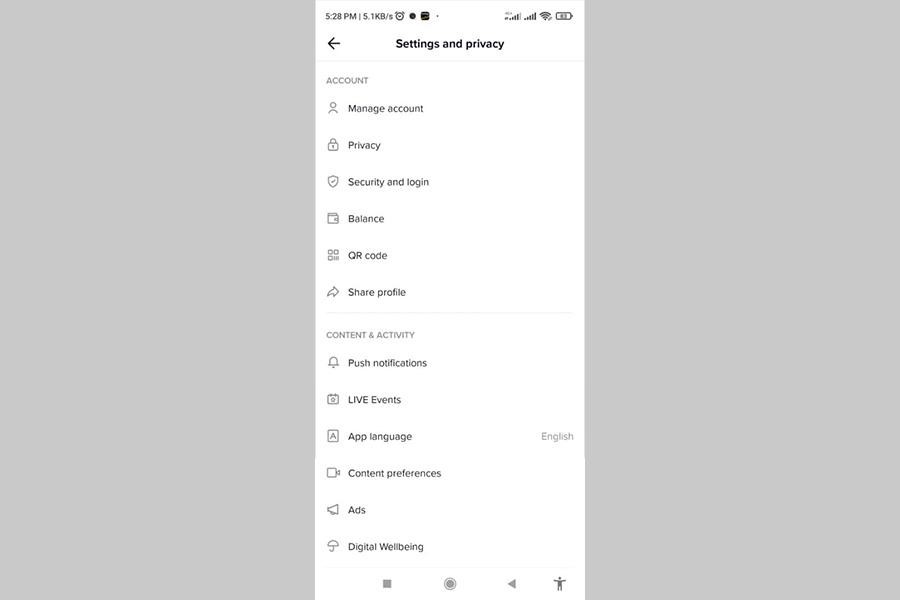
- On the “Manage account” page, scroll down and select the “Switch to Business Account” under “Account control.”
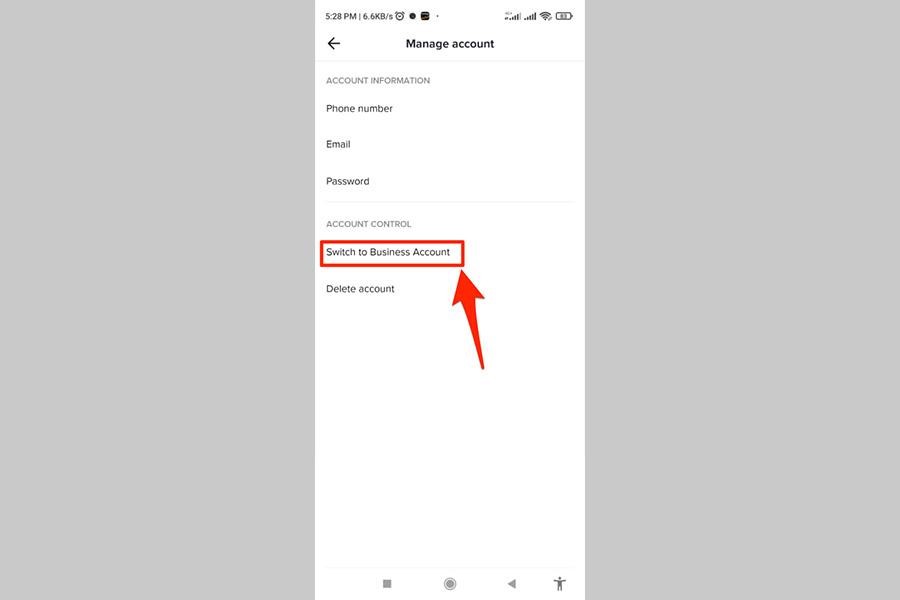
- Afterward, a page with “Business” as the header will display the perks of using a business account. Read the information and click “Next.”
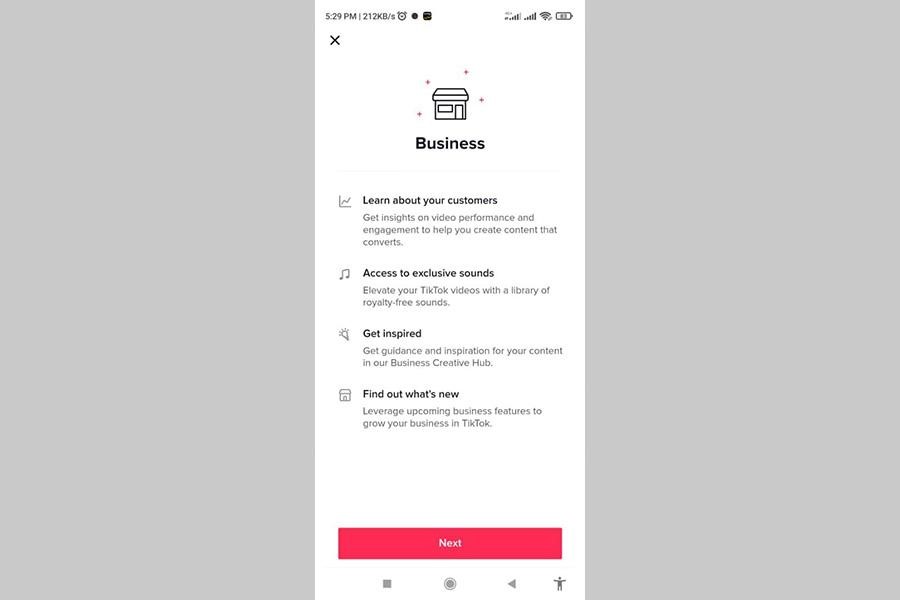
- Once sellers click “Next,” a prompt page will show with the title “Choose a category.” Choose the desired category and click “Next.”
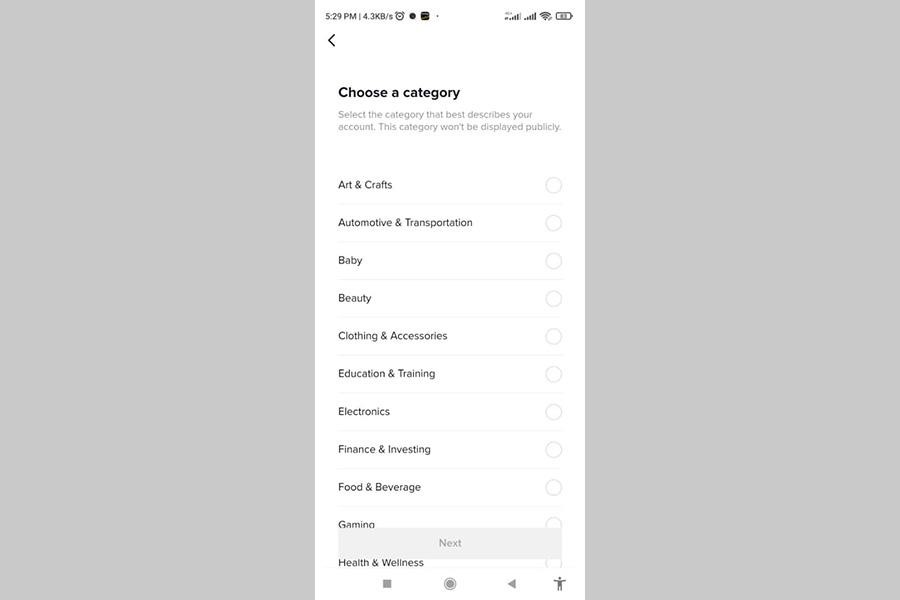
- Finally, you’ll see a pop-up page, welcoming the TikTok user to their business account profile.
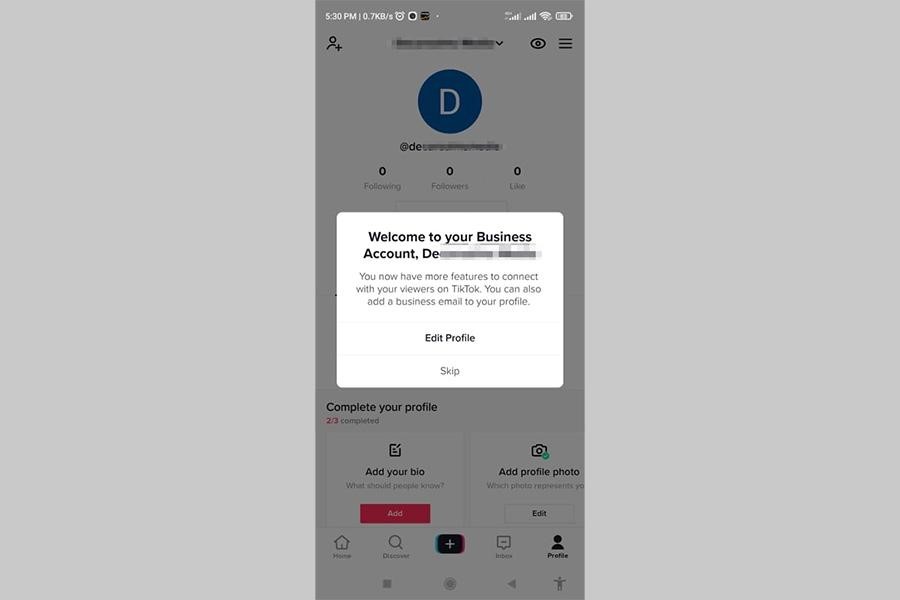
2. Check for popular trends among users in a desired target niche
After switching the personal account to a business account profile, sellers should click on the “Discover” or “Search” icons on the profile page. Then, type a specific search term that relates to the target niche. With this, sellers can find popular trends around their niche and target audience, and can create organic videos that engage and convert users. TikTok offers an official page that gives users useful information that allows them to find popular trends.
3. Consider optimizing your business profile
This step is important for sellers because their TikTok profile page is an online storefront, and having it designed optimally will ensure better results.
Sellers can start by uploading a high-resolution profile picture representing their brand. The image should be linked to all their social media accounts, having similar colors, logos, etc. Also, sellers shouldn’t exceed 80 characters when creating their business bio. And they should be strategic about posting the URL on the business page.
4. Create content that interests the target audience

There’s no specific template for creating successful TikTok videos. Instead, sellers can follow certain guidelines to start the process.
Firstly, the video and sound quality should be exceptional. TikTok users will find the content more enjoyable to watch. This can be achieved by investing in the right equipment and filming in spaces with natural light.
Second, consider using appropriate TikTok hashtags as they help the platform’s algorithm identify covered topics. Also, it helps the content to be visible in search results. The rule of thumb here is to experiment and find the ideal hashtags that seem to grow the content’s reach.
These days, Gen Z, the major audience of TikTok, look to social media for educational resources. That’s why tutorials and how-to videos are popular on the platform. Businesses can take advantage of this and engage the audience by revealing some of their expertise in various how-to or tutorial videos.
Another great idea is to partner with other successful creators in the same field to increase their engagement and number of followers on the app.
5. Interact with the audience and grow your followers
Every seller wants to grow their number of followers in a short time. Some even resort to shortcuts such as buying followers. But this is generally inadvisable and may have a negative impact on a seller’s business account. Rather, it is better to take the slower option, put in the required work, and increase followers organically.
In order to do this, sellers must create content that will increase views, and in turn the number of followers on the account. In addition, one must work to keep their followers engaged as their audience grows. Some of the things that can help one remain relevant on TikTok are:
- Responding to questions and comments
- Participating on the platform to boost awareness of trending topics in the TikTok community
- Using interactive live streams to build personal relationships with the audience.
- Liking and commenting on content from other TikTok accounts.
- Testing and participating in interactive live streams
6. Utilize analytics
It’s one thing for sellers to know their way around the TikTok app. But what can really enhance one’s experience of selling online through the app is the ability to monitor traffic and sales with detailed metrics. With a TikTok business account, it’s important for sellers to track the engagement and reach metrics, and use these to optimize the account’s performance.
This data allows one to know if their content is hitting the right place, track new followers, and identify daily impressions. The whole idea behind this is to work with what is happening in order to fine-tune one’s presence. Fortunately, TikTok features an in-app analytics tool that gives sellers useful metrics that help them make informed decisions.
7. Consider the advertising options on the platform
While not every social business strategy is ideal for advertising, businesses can consider paid reach if it works with their strategy.
Before diving into a paid ad campaign, it’s important to know that about 41.7% of TikTok users are between the ages of 18 to 24, and that 23.8% of this audience is women. If this represents one’s target audience, then paying for an ad campaign may lead to amazing results, but if one is aiming at a different demographic, it may be worth reconsidering.
Boost your brand with TikTok
Using TikTok for business is an effective approach that can go a long way in boosting brand awareness and increasing sales. The first step is to create a TikTok business account, and from there one can experiment and use the platform’s useful metrics to find what works and guides one’s strategy. One thing is definite: TikTok is a platform that is growing rapidly and offers a lot of opportunity for tech savvy entrepreneurs who want to reach a young market, and so it may definitely be worth signing up and seeing what it can do for your business.
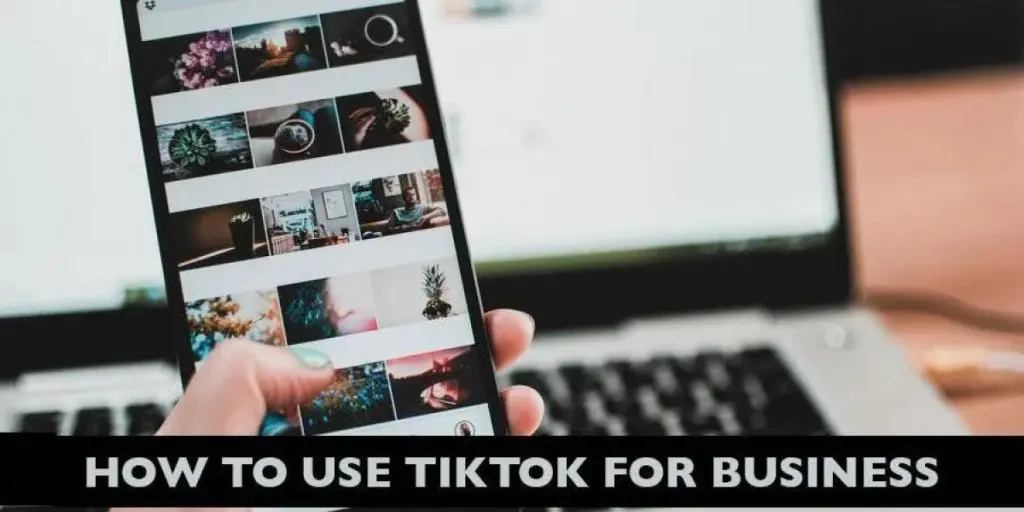

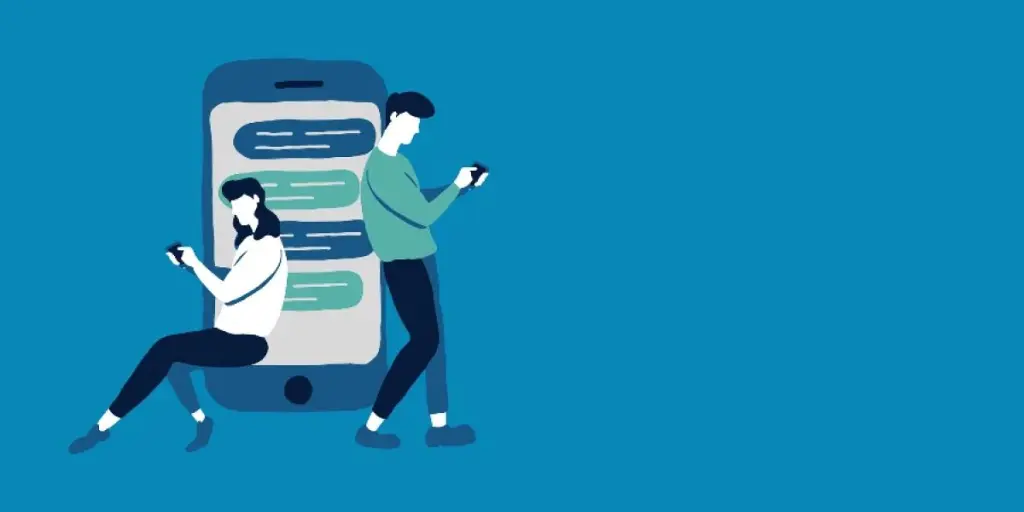
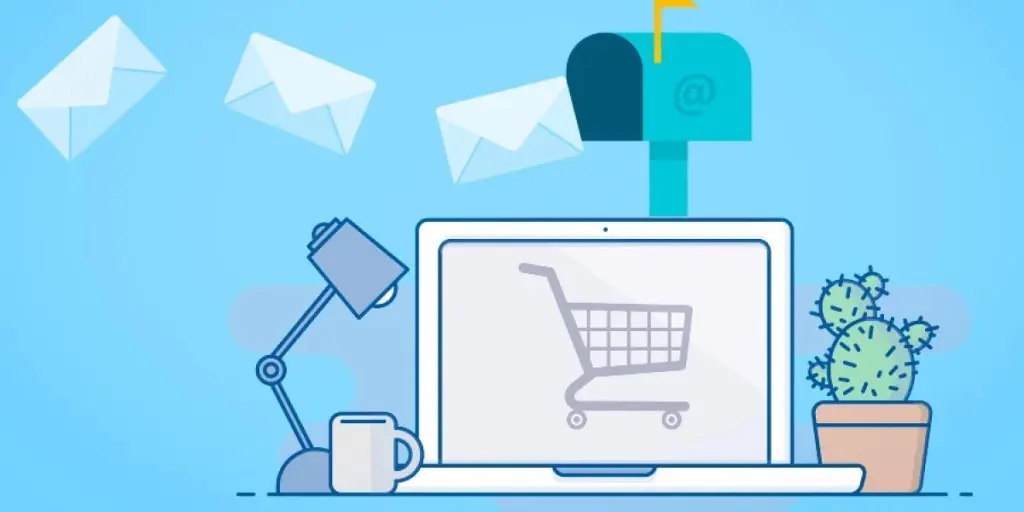
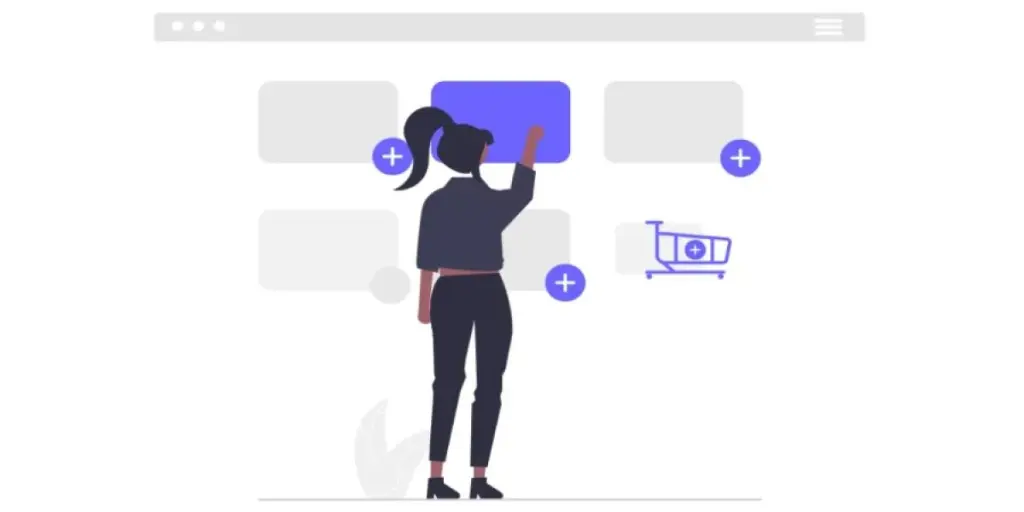
You’re so awesome! I don’t believe I have read a single thing like that before. So great to find someone with some original thoughts on this topic. Really.. thank you for starting this up. This website is something that is needed on the internet, someone with a little originality!