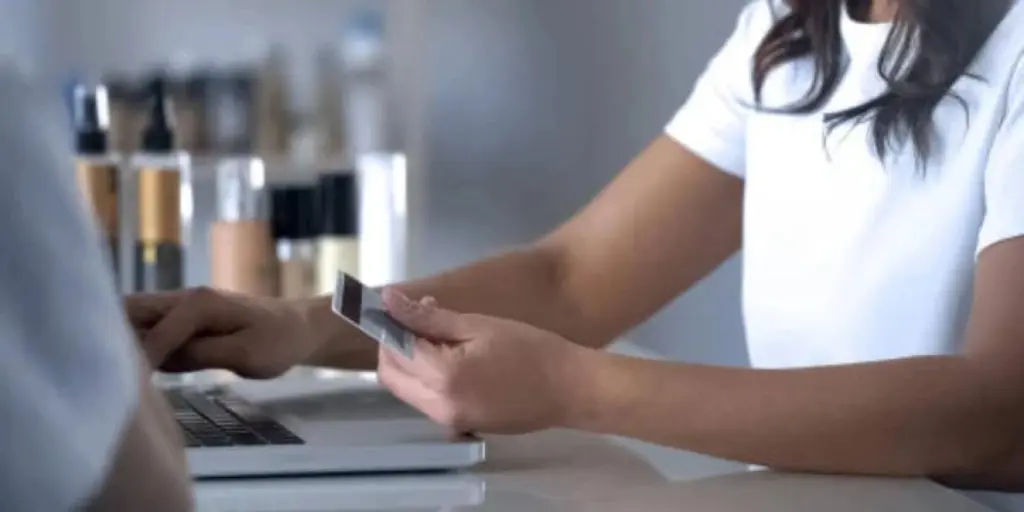The search process is a very crucial stage for B2B buyers in their sourcing journey and finding the right products and suppliers can take a lot of time and effort. As one of the world’s leading B2B sourcing platforms, Alibaba.com aims to provide buyers with personalized and efficient sourcing experiences. Here are a few tips to help you easily find the products that you want.
To better address your sourcing needs and get more results, you can:
Specify your search keywords
Knowing what kind of keywords you should put in the search box can help you get more suitable matches. Your search keywords should be specific, accurate, and commonly used in related product categories or industries. For example, instead of searching for “tv table”, try something like “modern wood tv stand” or use keywords recommended in the search box for more relevant results.
For app users: If you want to keep track of the products you’re interested in, tap the heart icon in the search box to save your keywords and get notifications for new releases. You can refer back to your saved searches in the search aid menu as shown below.
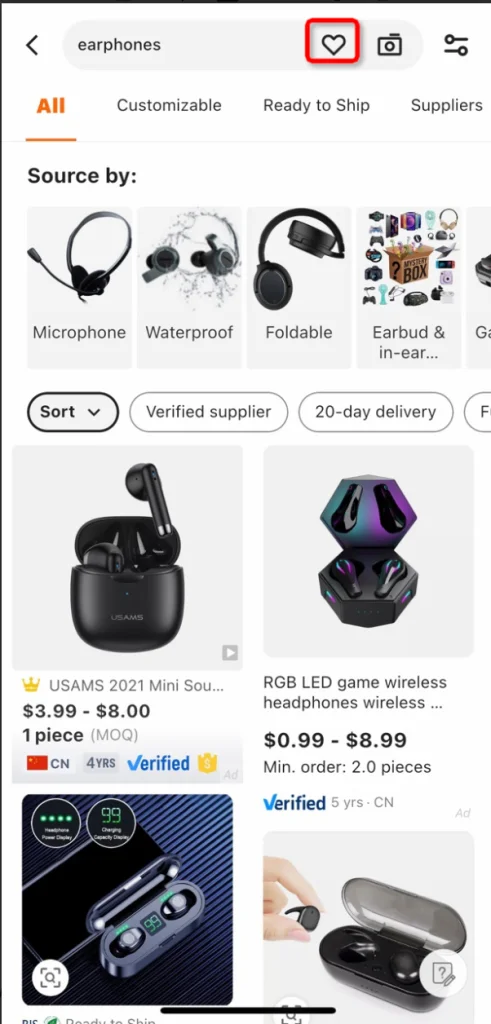
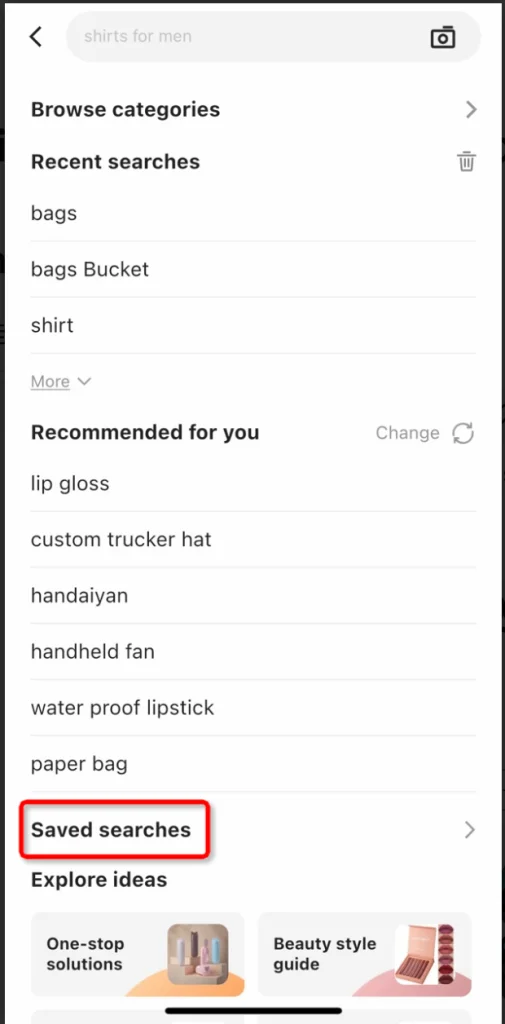
Quickly look up similar products with Image Search and Find Similar
Don’t know the exact expression for a specific item? Got an image of the product you want to search for? Try our Image Search function to get quick product matches — get started by tapping or clicking the camera icon in the search box and upload images from your files to search for identical or similar products.
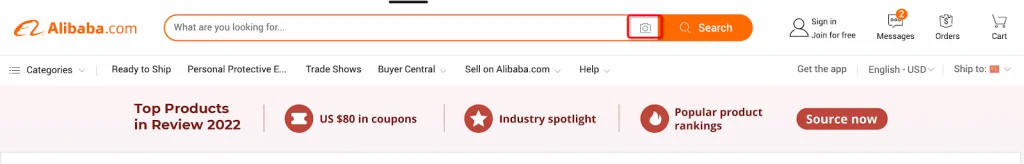
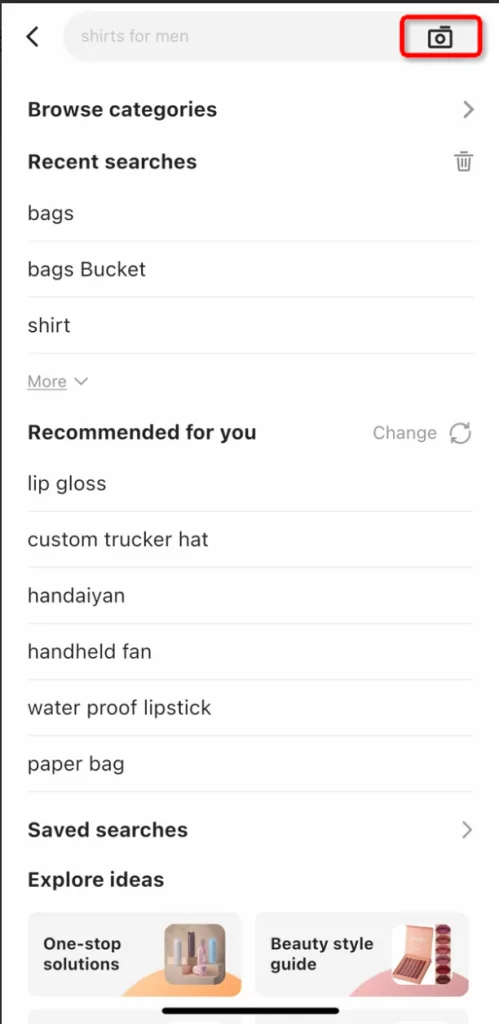
For app users: Tap the magnifying glass icon at the bottom left corner of certain product thumbnails in your search results to find similar products or other items from more suppliers with our Find Similar tool.
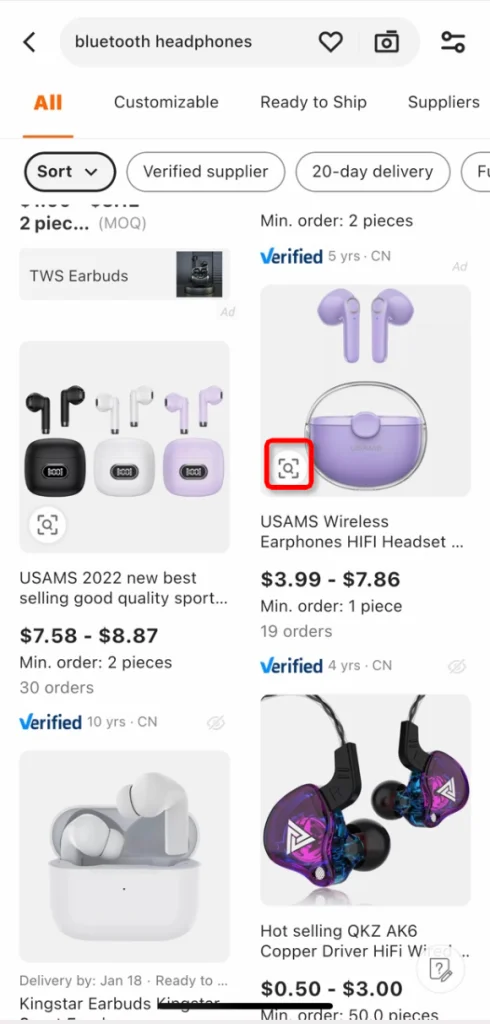
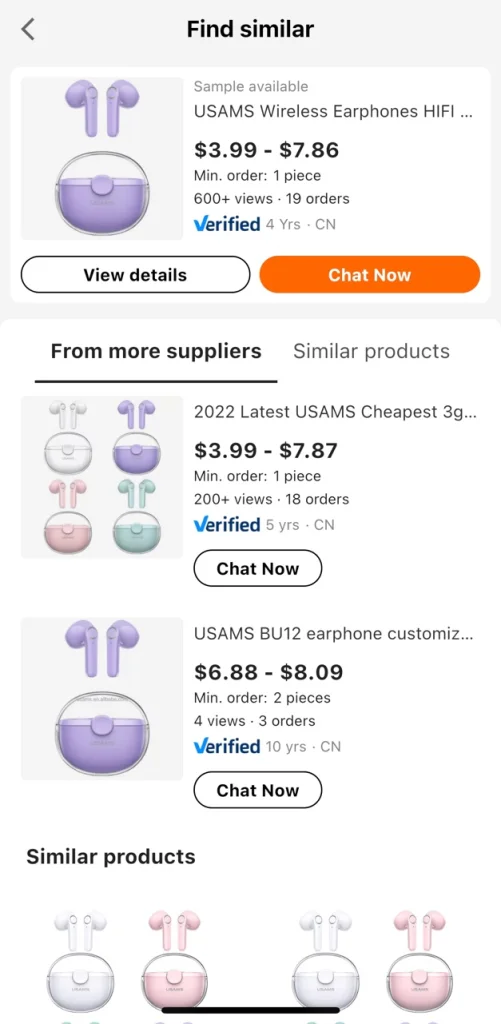
To get more accurate search results, you can:
Set your sourcing preferences with filters
The tabs and filters on Alibaba.com can help you narrow down search results to find more suitable matches. You can specify your preferred product or supplier attributes in our filters — such as Verified Suppliers, Trade Assurance, and 20-day delivery — and select from filtered results, saving the time and trouble of going through thousands of products one by one. For certain industries, you can also refer to the suggested filters at the top of your search results for the latest trends.
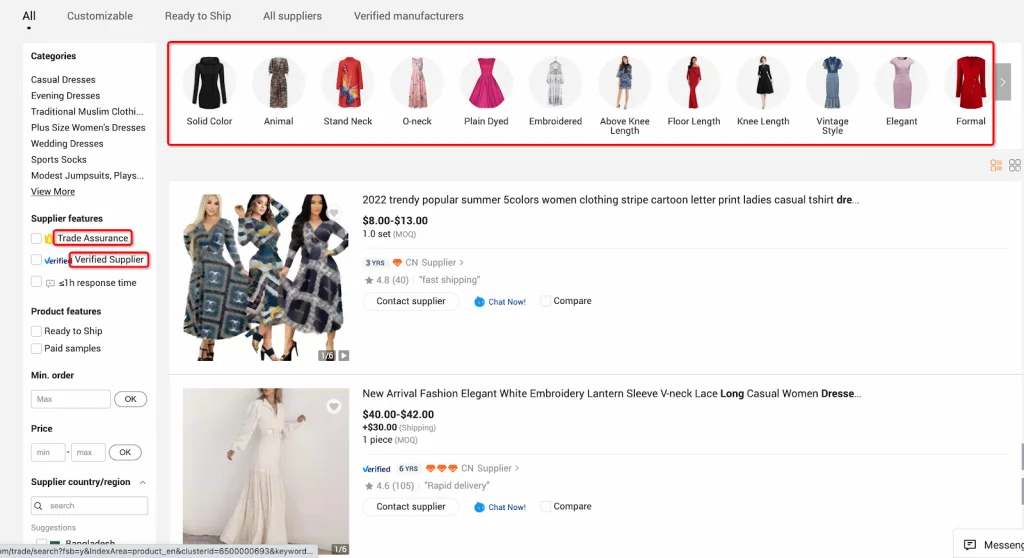
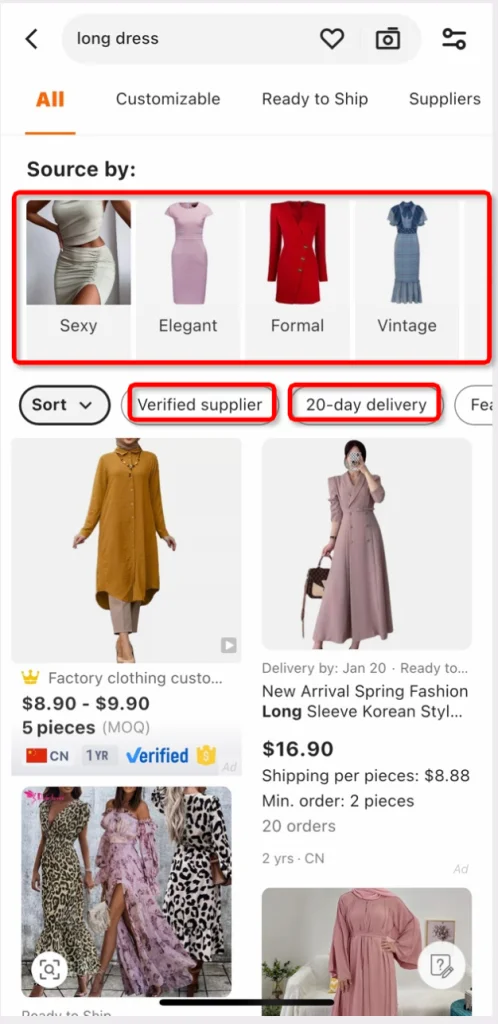
To get more details about products and make your purchase decisions, you can:
Chat with suppliers or send inquiries directly
You can chat with suppliers directly or send an inquiry for the product that you’re interested in by clicking “Chat now” or “Send inquiry” on the web results page.
Try our comparison tool to easily compare products and suppliers
You can also go directly to product details pages for in-depth information about your items of interest. Or, if you are still finding it hard to compare multiple products and suppliers at the same time, the comparison tool on Alibaba.com might just be what you need. Select the products you’re interested in and click the “Compare” button on each product to add them to the comparison list. After that, click the “Compare” button at the bottom of the page to see the results.
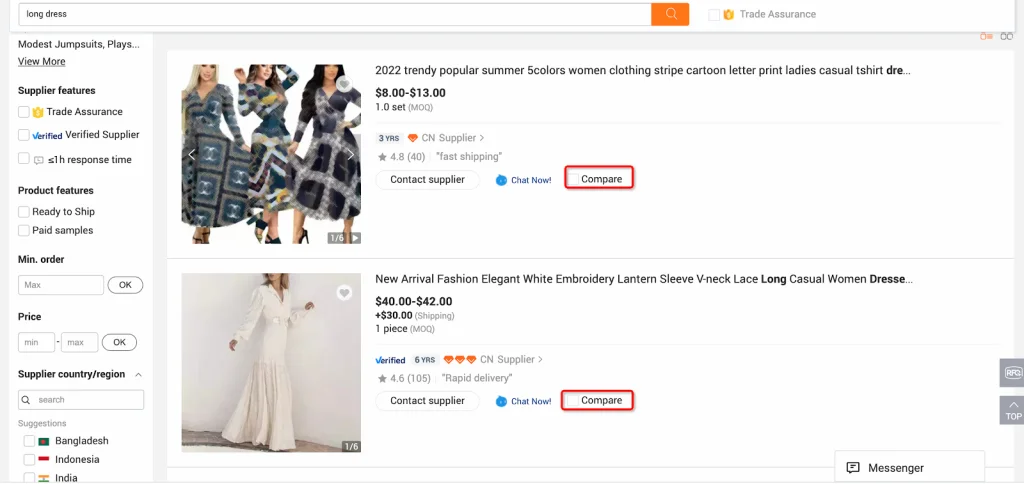
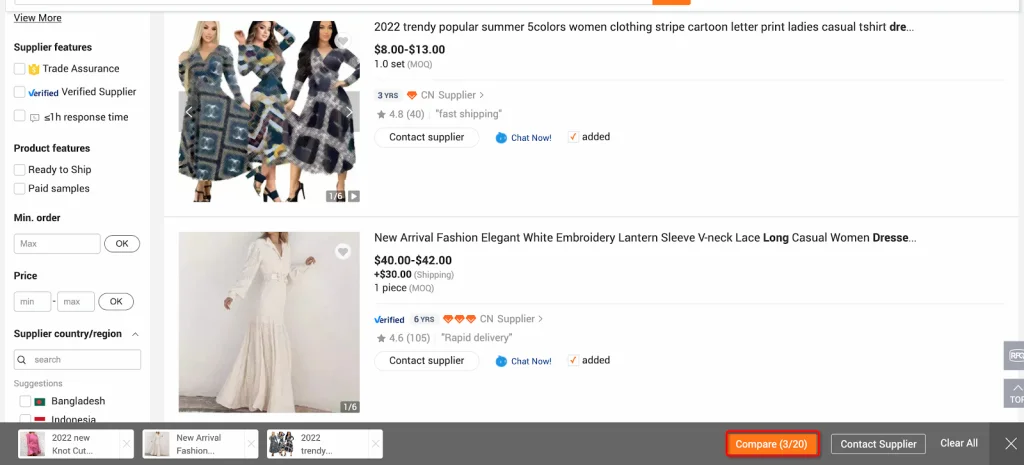
On the results page, the popularity of the products — according to views, relevant inquiries, and the suppliers’ average response times — product and supplier features, and supplier performance on the platform will be displayed in a spreadsheet so you can quickly compare the differences and find the product you want.
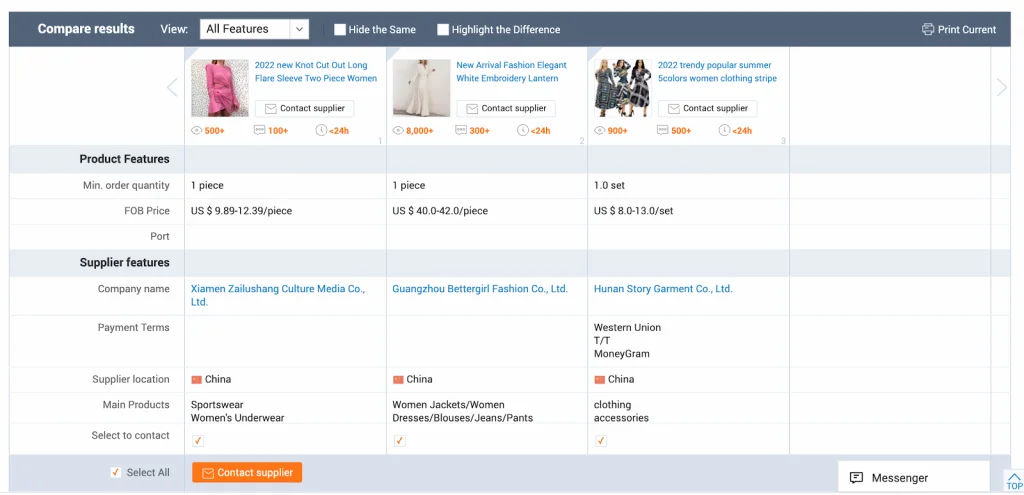
Request for Quotation
However, if you’ve tried all these processes but still can’t find the product you want, it may be that it’s a new product or a very specific item. Now you can try the Request for Quotation tool.
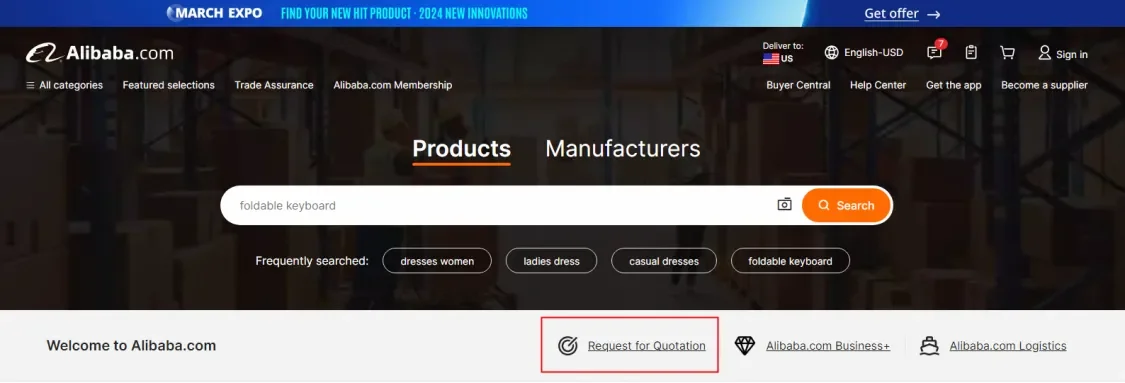
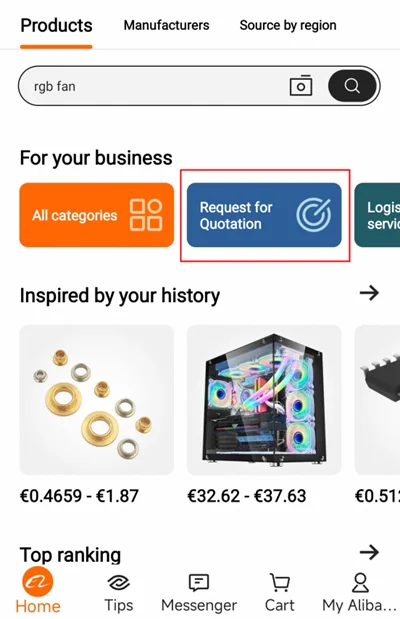
Click the “Request for Quotation” button on the homepage.
RFQ can help you find and compare products and suppliers, especially when your request is very detailed or you can’t find the product you want.
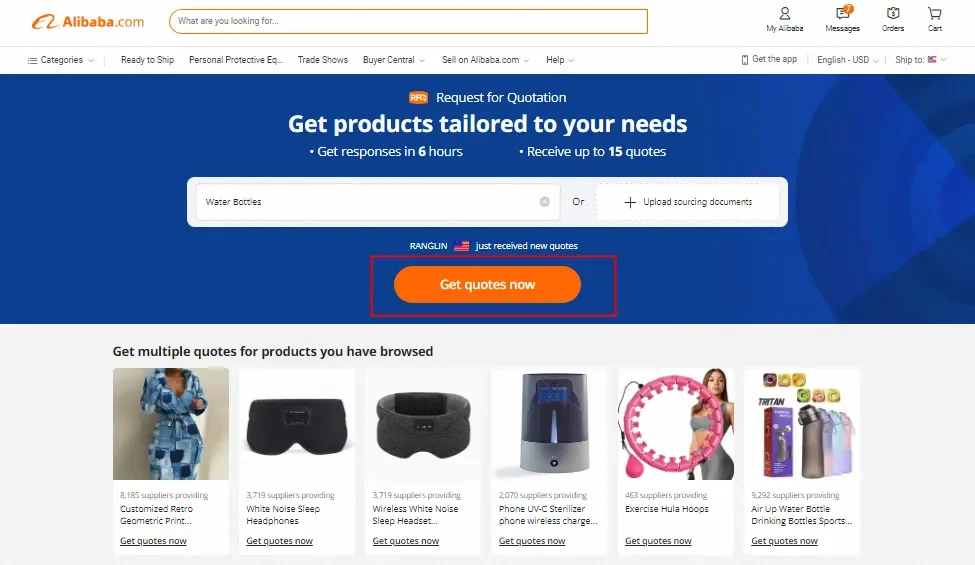
Click the “Get quotes now” button on the RFQ homepage.
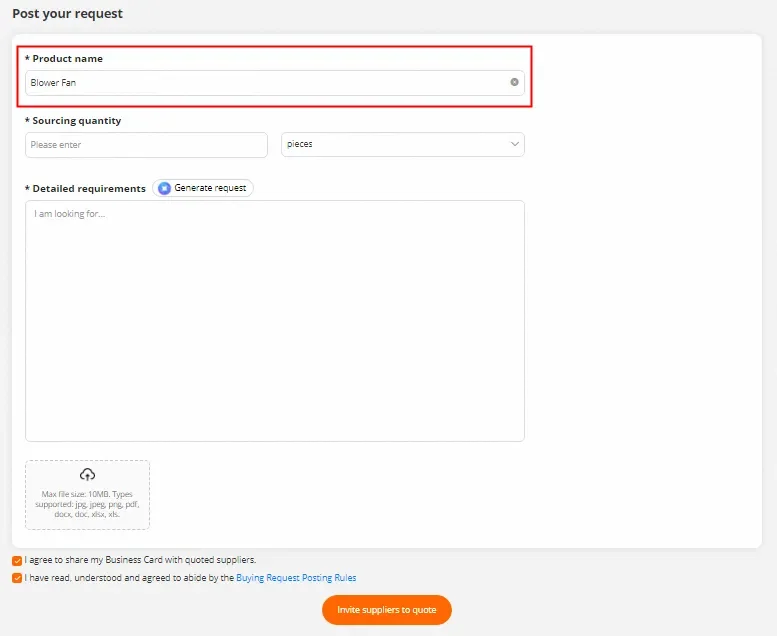
Write down the product name and fill in the RFQ form with your specific requirements, including your needs regarding customization, certifications, trade terms, etc. Then it will be sent to the RFQ market and suppliers who meet your requirements will provide you with quotes. Finally, you can compare quotes and find the product you want.