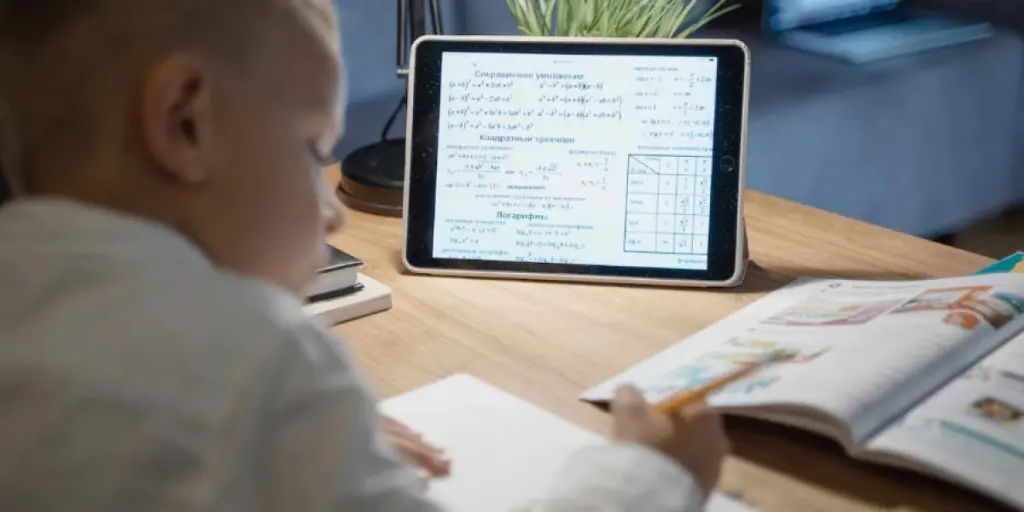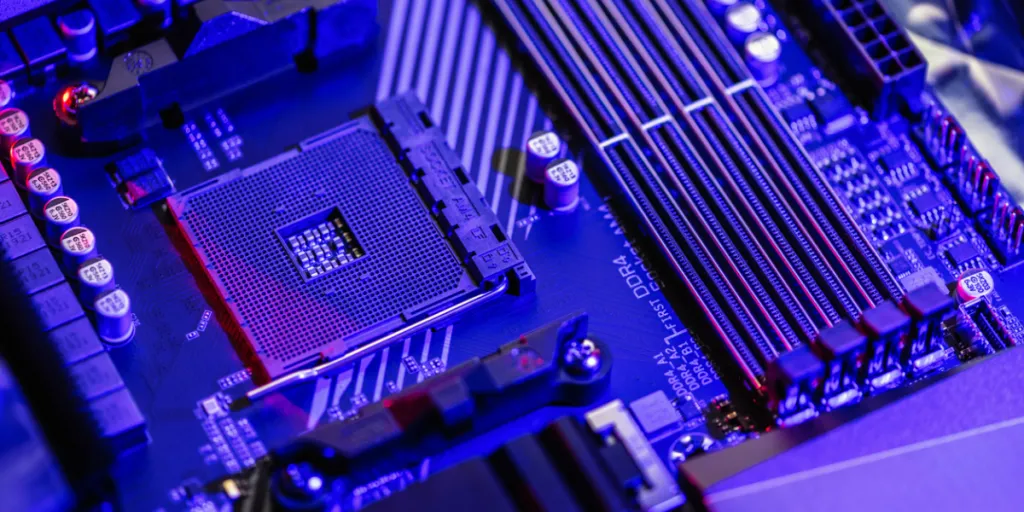Technology is becoming an integral part of children’s learning experience and the workplace. Using technology effectively and appropriately also prepares children for a technologically advanced world. Tablets can be a valuable learning tool for children that provides them quick access to educational content and tools that supplement their classroom learning. However, children should be introduced to tablets and other technology in age-appropriate ways and with limitations. Here we will discuss how tablets can be a valuable learning tool for children and provide some tips for how they can best be used at home and school to supplement learning in a healthy and safe way.
Table of Contents
Are tablets valuable learning tools?
Educational benefits of tablets
Benefits of tablets in the classroom
Tips for parents using tablets for children’s learning
Guidelines for media monitoring and online safety
Choosing a kid-friendly tablet and tablet case
Are tablets valuable learning tools?
The number of young children using technology like tablets is quickly increasing. In 2011, less than 1% of children aged eight years or younger had their own tablet. In 2017, this number rose to 42% of young children. Other researchers estimate that up to 75% of children have their own tablets, and infants are estimated to start handling mobile devices during the first year of life.
Tablets can be valuable learning tools for children, providing them with access to numerous educational games and activities. However, adults must educate children on how to use technology appropriately and safely. Learning to use technology responsibly helps children prepare for a world that relies on technology. Even using computers and tablets in schools has become more and more common over the last several years.

5 educational benefits of tablets
Educational apps and games
One of the easiest ways for kids to learn on a tablet is through educational apps and games. No matter what stage of learning the kids are at, numerous educational apps can aid their learning. They’re often fun, so it doesn’t feel like studying.
Educational videos
Many children watch YouTube videos on their tablets, and many channels that families can subscribe to focus on learning. Subscribing to these channels ensures that regular educational content appears on their feed every time they log on.
Reading and drawing
With the rise in the use of technology, children are spending more and more time on their devices, so it can also be an excellent opportunity to get them reading. There are thousands of kid-friendly ebooks, from picture books to chapter books. They can even take advantage of audiobooks.
Homework help
Children can also use technology to get help with their homework. Technology is more integrated into the classroom, so many children get their homework assignments online and can also submit them online, but tablets can supplement their learning experience. On their tablets, children have access to resources to ask questions and numerous opportunities to expand their learning in interesting and exciting ways.
Adaptation to learning styles
Every child learns differently and will have a better learning experience if their learning style is catered to. For example, if a child is a visual learner, they can be guided toward educational videos over audiobooks. Tablets provide an opportunity to adapt learning to fit the unique learning style of each student.
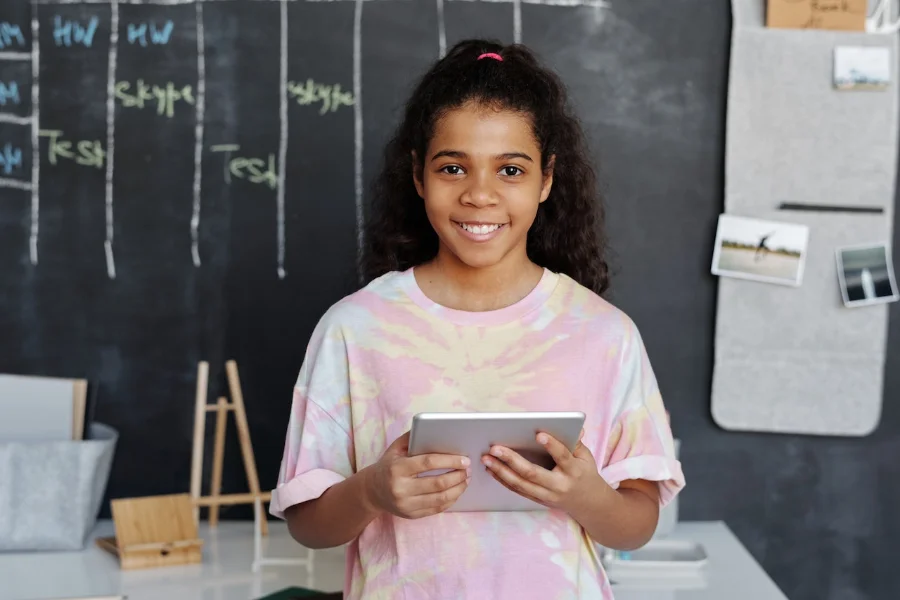
Benefits of tablets in the classroom
While tablets can be a distraction in the classroom, there are also tons of benefits, including:
– Cost-effective: Many assume using tablets will be more expensive than textbooks, but that’s not always the case. Tablets can be a more cost-effective solution. When content is updated, a school updates its software, and all the tablets in the classroom will also automatically update. In contrast, with print textbooks, the school would have to purchase an entirely new set of books for each new text edition, or children will learn from outdated information. Overall, tablets can save schools money in the long run as they’re designed to last for multiple years.
– Improved communication: Tablets allow direct communication between teachers, students, and parents, which helps keep everyone updated on what’s happening in the classroom.
– Access to more information: Tablets provide an instant connection to an extensive database of information students can use to help with their coursework. Students can not only search for information on the internet, but download textbooks and other course materials, as well as connect directly with teachers and other students for help. Plus, tablets come with educational apps that can be used for learning; for example, apps for learning math, reading, language, coding, and more.
– Personalized teaching: Rather than having a “one-size-fits-all” approach with a group lesson plan, using technology can help teachers provide customized lesson plans that work with each student’s learning style. Additionally, there is less hindrance for fast-learning students who can go through the material at their desired pace. At the same time, slower learners can get extra help when the teacher is aware of how far each student has progressed through the lessons.
– Digital competency: Research studies show that using tablets improves basic computer skills and encourages independent thinking.
– Convenience: Tablets are portable, so they’re easy to take along for learning experiences that students document by taking photos and videos and making voice recordings about what they learn.
– Make learning fun: Gamification of educational experiences increases engagement by making learning fun. Tablets can offer great learning games that help students gain new skills while having fun.
– Easier to monitor students’ progress: Assessment of student progress is easier for teachers. All activity information is collected automatically, allowing the teacher to have more time to spend with students.

Tips for parents using tablets for children’s learning
Tablets can be a fantastic tool for learning and help keep children occupied while parents are busy with other tasks, like completing chores. However, they need to be used appropriately and safely. Here are some tips for parents to strike the right balance when introducing tablets to children.
Consider appropriate age
During the first few years of a child’s life, interaction with the environment is critical to their development. In these years, children learn to interpret facial expressions, decipher the language, and interact with the physical world. If children are absorbed in technology instead of observing their surroundings, they will likely miss out on critical development.
When’s the best time to introduce a tablet?
Research suggests the best time is at least two years old. Children aged two and older can typically benefit from the educational aspect without hindering their development. However, the perfect age depends on the individual child’s social development. Some parents may want to wait until their child is in preschool, aged 3 to 4, to allow them to use a tablet.
Choose educational and age-appropriate activities
As mentioned previously, numerous activities can be done on a tablet that are mentally engaging for children, so take full advantage of these. The content should also be age-appropriate, as children will get the most out of the experience with content that matches their current knowledge and interests. Often, apps and games will have a suggested age rating; pay attention to these.
Set time limits
While using a tablet can provide children with numerous learning opportunities, we don’t want them to become too reliant on technology. There are also long-term negative impacts of looking at a digital screen for extended periods; for example, it can cause eye strain or long-term damage to eyesight.
To avoid negative impacts, the American Academy of Pediatrics recommends that children between the ages of 2 and 5 limit screen time to just one hour per day. This time limit may be extended as children age and begin using tablets to complete school-related activities.
Provide supervision and support
Parent supervision helps facilitate more meaningful interactions with technology like tablets and the content. Parents can help the child use the device correctly, answer questions, and provide information to enhance comprehension and learning.
Age is also a significant factor in using technology responsibly; therefore, younger children require more supervision and monitoring. Parents may extend more freedom as children grow up and learn to use technology responsibly. For example, once they demonstrate they can use it safely, they may be allowed to use the tablet independently in a shared space. Preteens and teenagers may be able to use a tablet independently. Still, parents can check the browsing history if they’re concerned about inappropriate use.
Take advantage of parental controls
There are several ways to control or restrict the content children consume and what they can do on the tablet. Some examples include;
– Child-proofing app: There are apps dedicated explicitly to child-proofing devices that allow children to only access specific games and activities. Children cannot navigate to any other page without a password when the app is open.
– App lock: Most tablets allow the device to be locked in a specific app. The app lock will enable children to use only that app until the parent unlocks the device.
– Disable in-app purchases: With apps that involve micro-purchases, parents can set up a password so no purchases are made without authorization.
– Separate users: Parents can set up individual user accounts for families that share a single tablet. This allows each family member to only access the apps that are specifically designed for them.
– Internet filters: If the child can browse the internet on their tablet, parents can use internet filtering technologies to block inappropriate or harmful content.

Guidelines for media monitoring and online safety
Both parents and teachers are responsible for educating children about internet safety. In addition to setting controls restricting what content children can access, parents and teachers should set clear expectations regarding appropriate online behavior and communicate the risks of internet use.
How to teach children to use their tablet safely:
– Discuss privacy: Educate children about the importance of keeping their personal information secure by never sharing it online (ex: passwords, address, phone number). Inform children of the importance of using a screen name online instead of sharing their real names and ensure they choose an appropriate name. Young children should never post private photos online or reveal information about where they live or go to school. Discuss the importance of reading privacy policies and take the time to read them with together.
– Educate on cyberbullying: Educate children on what cyberbullying is and what to do if they encounter threatening behavior online.
– Talk about online predators: As with bullies, educate children about the dangers of online predators. Remind children that strangers they meet online may not always be truthful, and educate them on why it’s vital to never meet in person with someone they met online without supervision.
– Discuss safe social media: Encourage children to use social media responsibly by only posting content they’re comfortable with other people seeing. Remind kids they cannot take it back once they post something online.
By talking openly about online safety, parents and teachers create a safe space for kids to share any concerns they have about things they encounter online. Kids experiencing a threatening situation online are more likely to share this when open communication is established.

Choosing a kid-friendly tablet and tablet case
Once parents have decided to invest in a tablet, it’s essential to ensure the most appropriate device is purchased to avoid damage. Many modern Android and Apple tablets have fragile glass screens and lightweight bodies made for adults that are prone to damage from drops and spills, especially if used by children. However, there exist specific tablets designed for kids, which are constructed with more durable plastic that is more shock-resistant and less likely to be damaged by drops.
When purchasing the tablet itself, consider a user-friendly interface, appropriate size for small hands, material that’s easy to hold, and the potential lifespan. To increase the longevity of a tablet and make it easier to carry, also purchase a protective case. Many tablets for children come with a case as they’re essential; many are silicone, and others have added features like a carrying strap, handle, or kickstand. Of course, the cases can also be purchased separately for any tablet, such as an iPad or Amazon Fire.
Since more and more young people are using tablets daily, it makes sense for tech companies to include specific tablets geared toward kids in their inventory.