ChatGPT has ignited a widespread conversation around the powers of artificial intelligence, including its uses in ecommerce. But as ChatGPT only produces text, many people are wondering if there are AI tools for creating images.
The answer is yes.
Take this example from Pebblely, which uses a single product photo to create multiple images:

In this article, we’ll look at the benefits of AI image tools and how they can help you to:
- Generate a lot of images quickly
- Turn your rough ideas into finished pictures
- Create beautiful images without green screens or renting a studio
- Always have a library of product imagery to keep things fresh
Let’s dive in.
Table of Contents
Why you should use AI image tools in your ecommerce business
Best uses for AI image tools
Can AI image tools replace graphic designers?
How to get started with AI image tools for ecommerce
Why you should use AI image tools in your ecommerce business
There’s a reason that businesses spend a lot of money to ensure high-quality photos appear in their marketing material: imagery is effective!
As far back as 1894, Edwin Kirkpatrick found that people were better at remembering real objects than written or spoken words, even after three days. This was later dubbed the “picture superiority effect” and it has been validated by other researchers right through to the current day.
Can you imagine a fast food poster without a picture of a burger? Or a real estate listing that didn’t have photos of the property? How do you think your store would be impacted if your products had no imagery?
So if you need to have photos for all of your products, the benefits of using AI tools start to become clear:
- Quickly generate images without waiting for photographers or studios to be available
- Use AI-generated backgrounds to save time and money on set dressing and location hunting
- Find fresh ideas as AI suggests visuals you hadn’t thought of
- Give AI prompts to create mockups and then use a camera to shoot the finished picture
- Launch products faster
Let’s take a look at the specifics.
Best uses for AI image tools
The best AI tool for creating images will ultimately depend on what you need it to do. You may find that one does exactly what you need, or that your interests are best served by combining two or three.
Here are some of the main uses, and the tools that specialize in them.
Remove the background
Let’s say you want a product photograph to have no background. Your choices are either to use something like a green screen or lightbox, or to ask a graphic designer to use one of their expensive tools to remove the background for you.
Unless you use AI.
With a tool like Pebblely, you can simply upload your photographs and it’ll remove the background for you.
You no longer need a green screen, lightbox, or a professional location.
For best results, try to take your pictures in an uncluttered space. If you ask your chosen AI tool to isolate your product when it’s surrounded by other individual items, there’s a higher likelihood of it making a mistake and slowing you down.
Create a large image library
Having removed the background, Pebblely can also put the product image into different places. Simply input a prompt of what you want, and that image is immediately generated:

This opens up almost limitless possibilities. With a single product photo, you can show it in different uses and environments, and have dedicated imagery across all of your platforms:
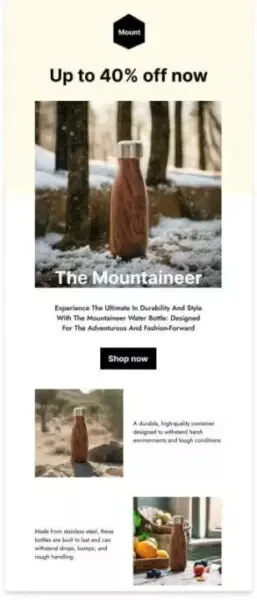
Another benefit of this is the ability to launch products quickly. With just a few photos of an item in your store, AI image tools can create a professional library in no time, significantly reducing your time for uploading a new product to your store.
By shooting even more photos, such as the product from different distances or angles, the opportunities are almost infinite.
Edit user-generated content in one click
User-generated content (UGC) can be a wonderful thing for brands. Other people take photos and spread the word of how good your business or product is, essentially giving you free marketing.
The downside can be the lack of quality control. With other people taking the pictures, you’re limited on how they turn out.
Or are you?
OCUS helps businesses to harness the power of photography, and its AI tool is one way of achieving this. Named the AI Router, it allows you to automatically:
- Assess the quality of UGC
- Edit hundreds of photos with one click, creating a consistent look and feel
- Use metadata encryption to accurately categorize each image
With OCUS’ AI Router, you can automatically detect which photos are blurry and fix them with a single click. It can also fix brightness, alignment, and background issues.
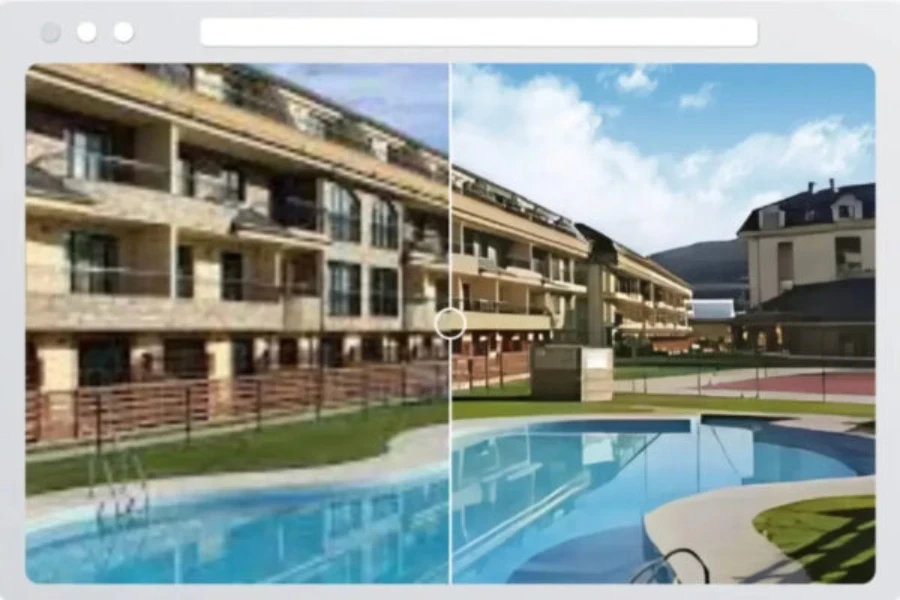
Turn your doodles into pictures
If you have a picture in your mind but don’t have the skills to capture it in product photography, you’ll love Scribble Diffusion.
Currently free, simply use your computer’s mouse or trackpad to make a sketch and accompany it with a text description, and Scribble Diffusion turns it into a work of art in seconds:
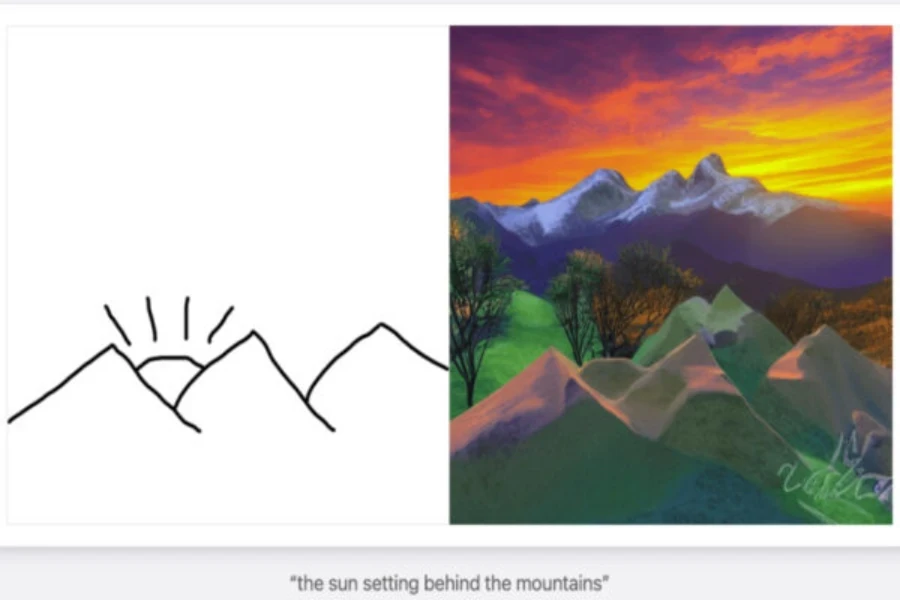
Create mockups
Not every picture can easily be created with a camera. Sometimes you want to explore concepts, experiment with ideas, and refine those ideas until you have what you want.
That’s where Midjourney comes in. Hosted on a Discord server and currently free, Midjourney allows you to explore various iterations of an idea by giving it prompts. When you give it a description, you’ll receive four versions of the image.
You can either ask for the images to be upscaled so you can download them, choose one of the four to be the basis for another four examples, or set a new prompt.
Midjourney accepts detailed instructions, which allows you to get very specific with what you want. These are the first four images generated for the prompt “a water bottle on a windowsill with the sun gently shining through the window”:

A good start, but let’s refine it further: “A glass water bottle with a blue label, on a windowsill with the sun gently shining through the window. The view outside is of a green field.” Here’s the output:

You can quickly see how useful this can be for product images. Instead of spending a full day putting the item in different places and taking pictures, use an AI image tool to give you an idea of how it will look. If you like one of them, give more specific prompts until you get the one you think would be a perfect image—then get your camera and set up the shot for real.
Astria is another AI tool for creating mockups. Imagine your product in different locations and use Astria to bring it to life:

Save money
As the previous sections show, AI image tools can be used in numerous ways that save you both time and money.
Instead of hiring a designer early in the process, to remove backgrounds and create mockups before you have a solid idea, you can now use AI to handle these parts of the process.
Then, once you know what you want, you can work with a professional to get the project over the line.
Can AI image tools replace graphic designers?
The short answer to this is “no.” Just as ChatGPT is a useful tool but with limitations, the same is true for AI image tools.
These tools can save you time, but it’s still humans who need to finish the job.A trained designer will have an eye for detail that can be invaluable. After all, even beautiful images might not be on-brand for you.
Instead of thinking of it as a choice between AI or humans, try to view them as collaborative. With their training and eye for detail, a designer might be able to get better results from AI than you. Or you could brief the designer on what you want, then let them use the AI tools to create the mockups so you can approve the vision before they reach for the camera.
How to get started with AI image tools for ecommerce
The golden rule is to start small and get familiar with the capabilities of a tool. It’s easy to get carried away with excitement when we first experiment with AI, but it’s important to remember that they can make mistakes. Not every output will be correct. They might incorrectly analyze an image, not fixing a genuine issue or trying to fix something that was already accurate.
If you want to remove a background, sample a handful of images. Did the tool get it right every time? Did it leave some background, or clip some of your product out? Does it struggle with particular colors?
If you’re giving prompts for a tool to create an image, put it through its paces. Does it always understand you or not? Are there words it doesn’t understand, or pictures it can’t make?
If you’re using an AI tool to create images, are they high quality? Does its policy allow you to use them commercially?
Once you have a deep understanding of a platform, you’ll know what it can truly do. It may have promises of doing certain things, but perhaps you find it’s not quite there yet. Or maybe it’s actually able to do more than you first realized, and you don’t need to use multiple platforms.
The secret to getting the most out of an AI tool is knowing not only what it can do, but also what it can’t do. This will help you approach it with the right expectations, and not waste time trying to get results that it isn’t capable of producing.
Source from Omnisend
Disclaimer: The information set forth above is provided by Omnisend independently of Alibaba.com. Alibaba.com makes no representation and warranties as to the quality and reliability of the seller and products.




